Coupons are a great way to offer discounts and rewards to your customers. You can easily create, set a date range, disable or delete discounts in Shopify admin panel. Let us show you how to do it:
1. Log into your Shopify Admin panel and go to Discounts.
2. Press Add a discount button at the top right. This button brings you to a page where you can create discount
3. Fill in a form:
- First of all, you need to add a discount name. You can either type your custom discount title in the Discount code field in Discount details section:
- Or you may generate random discount code by clicking Generate code We will use this option to proceed:
- In the next field you need to specify how many times can this discount be used. Type quantity you want customers to be able to use the discount or mark No limitcheckbox if you do not need to limit discount usage:
- There are 3 different discount types in Discount type section. Let us explain them one by one:
- First option $ USD allows you to take money off for specific collection/product/customer, etc.
Type certain amount in the Take field, and from next drop down box select for which specific collection, product, customer group or order discount can be applied. Specify additional details in the last drop-down menu if required:
Discount details : create your discount code, and specify the usage limit.
Discount type : Select the type of discount and set any extra conditions.
Data range : Specify when this discount begins and ends.


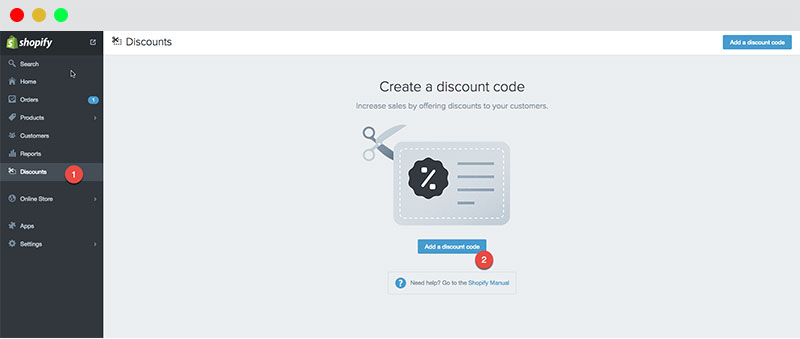
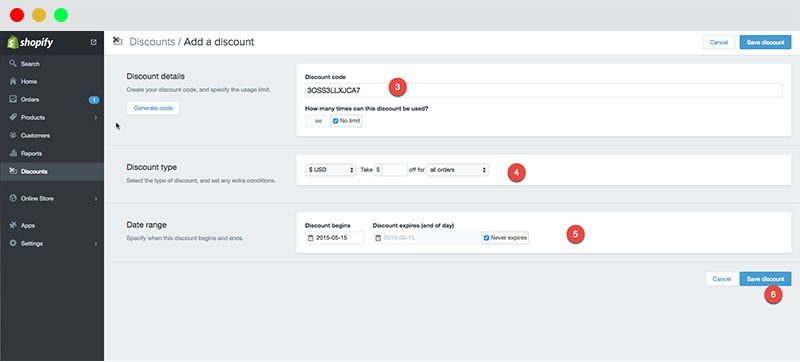






Woah! I’m really loving the template/theme of this website. It’s simple, yet effective. A lot of times it’s hard to get that “perfect balance” between usability and visual appearance. I must say you’ve done a fantastic job with this. Additionally, the blog loads super fast for me on Safari. Exceptional Blog!