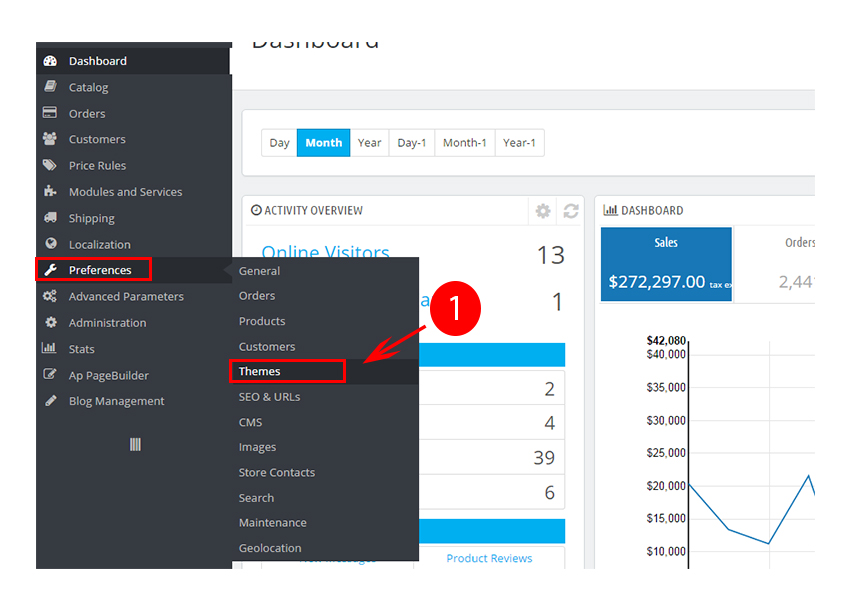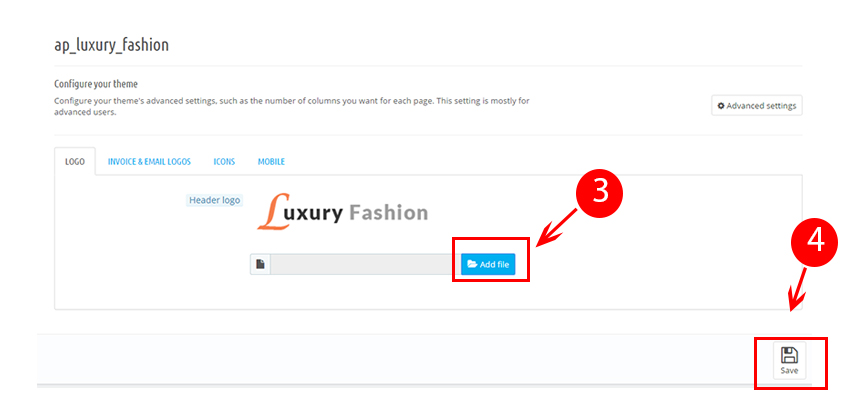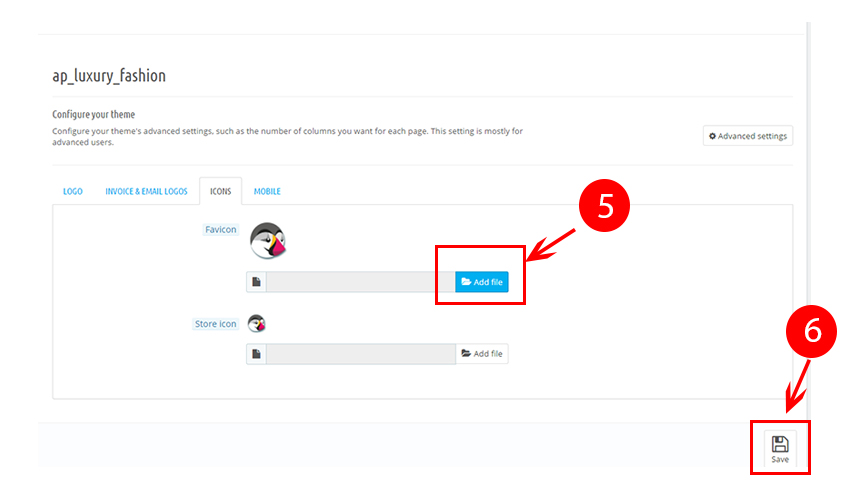For most bussiness, a logo remain fundalmental visual aspect of branding, identifying mark of the company. It appears on all of the communication campaigns to promote public recognition. In a website, logo is the first thing visitors take notice and keep in mind even when they forget the page contents. Otherwise, favicon is underated and considered the least important part of a website. Favicons are displayed in shortcut, bookmark and browser tab to enhance user experience. That is the reason why we should be more serious about favicons. For that reason, today we would like to show you how change logo and favicon.
Firstly, you must download and purchase the theme package. The module will be installed by default and ready for you to use.
Step1: Go to BackEnd Office
Step 2: Go to Preferences/ Themes (1)
Step 3: In Logo category, click Add file (3) to change new logo image, then click Save to save your change.
or you can change favicon by select Icons category, then click Add file (5) to add new favicon. Keep in mind that we only accept .ico file. Click Save to apply all your changes and go to your site.
Or, you can go to your theme folder and search for img sub folder. You can easily change your file’s name to favicon and paste here. Refresh your site to check the result.
Note: To convert from png to icon format, access this site. Upload your original file and the site will automatically convert to .ico file for you.
If you have any further questions, visit our forum or contact us through Email. We will try to answer and solve problems for you as soon as possible.