How to change store title and contact details
The following tutorial is going to show how to change the store title in PrestaShop 1.6.x :
Step 1: Log into your admin panel.
Step 2: Navigate to Preferences>Store Contacts.
Look for the Contact Details section and edit the title in the Shop Name field the way you like. You can enter other store contact details in the same section as well:
- Shop email: The official contact e-mail address for your business. The customers will receive mail from this e-mail.
- Registration: Indicate your company’s legal registration number which depends on your country’s legal system.
- Shop address line 1 / Address line 2 / Postal code / Zip code / City / State / Country: Use the official contact address of your business. The “State” option only appears when the selected country has states set in your database (through the “States” page in the “Localization” menu).
- Phone: The contact phone number of your store. Do not put anything in there if you do not need this option.
- Fax :The contact fax number of your web shop.
Step3: Scroll down and click the Save button.
Step 4: Check your website front end. We managed to change the store title successfully.
Feel free to check the detailed video tutorial below:
Hope this tutorial is much of help for you while developing your e-Commerce Prestashop site.

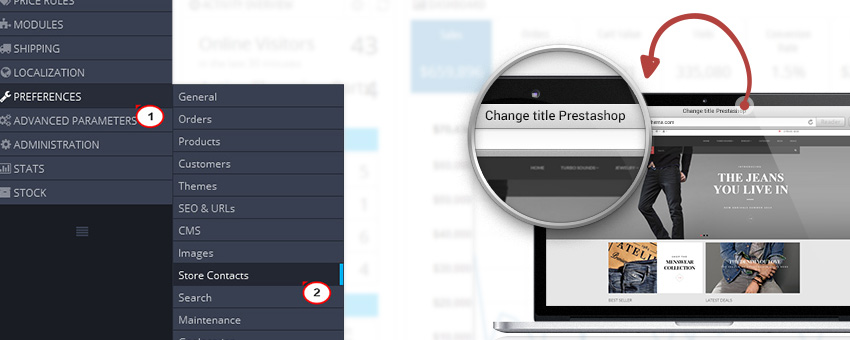
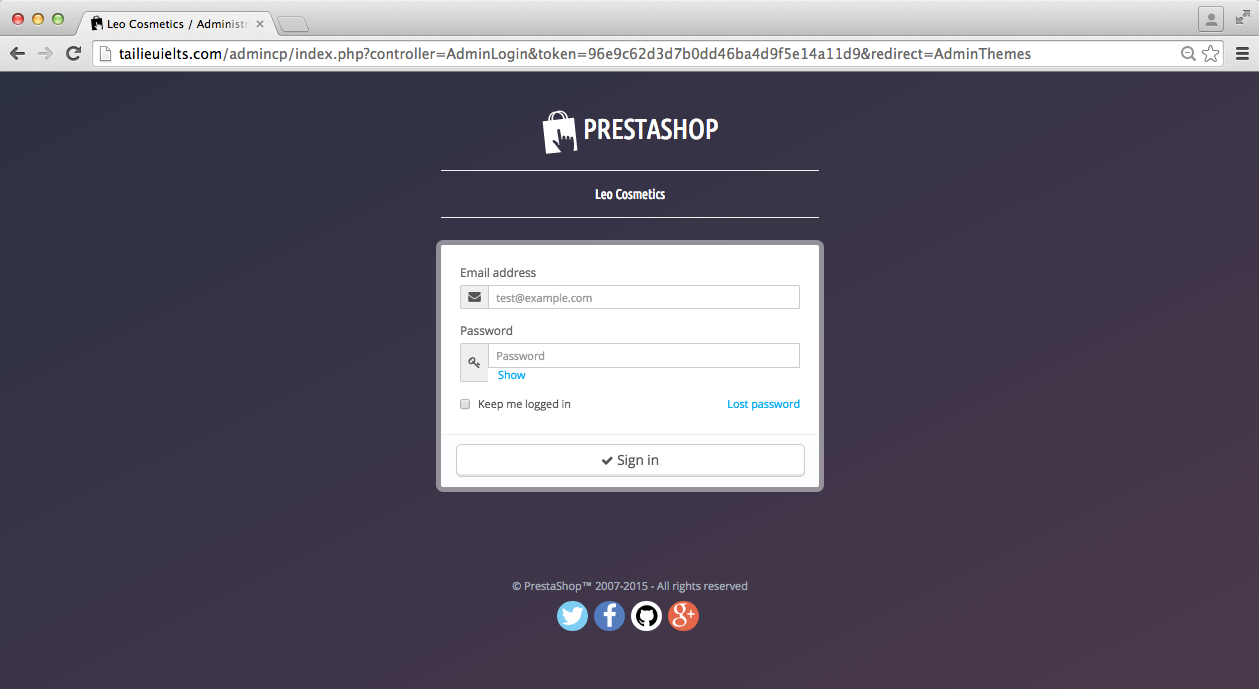
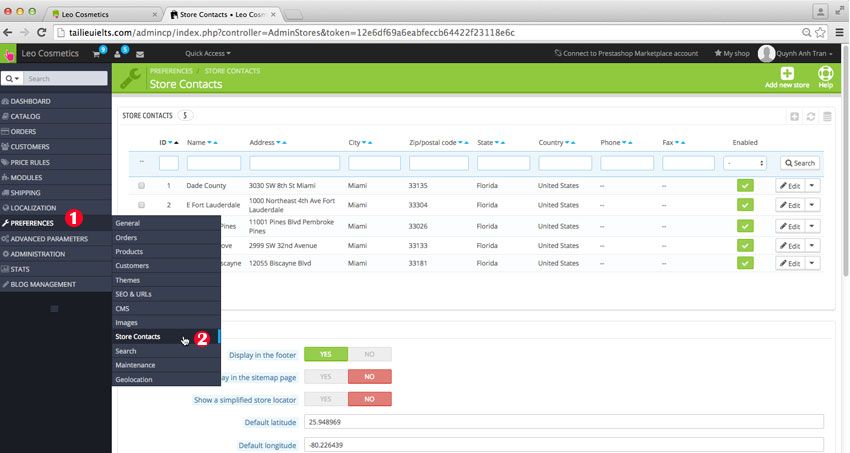
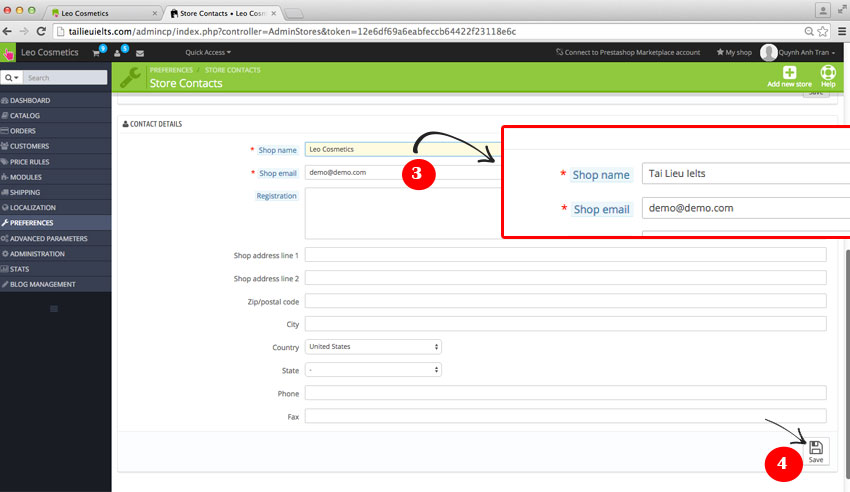
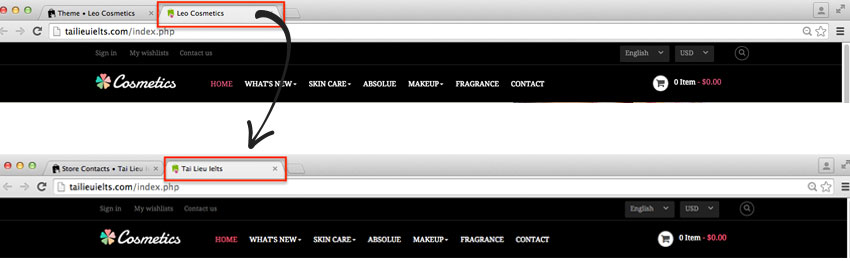
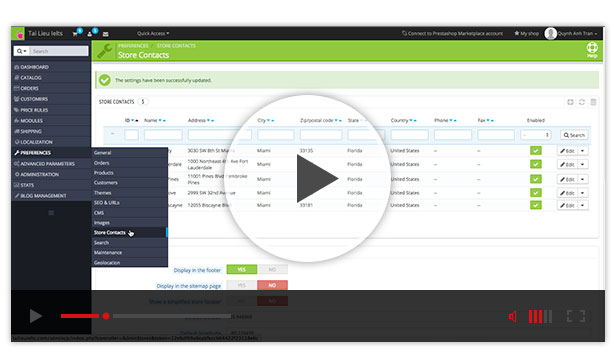






It’s going to be finish of mine day, however before ending I am
reading this great post to improve my experience.
Thanks to your personal marvelous posting!
I actually enjoyed reading it, you will end up a fantastic author.I
am going to be sure to bookmark your blog and
could return from now on. I would like to encourage continue your great
work, possess a nice morning!
Feel free to visit my web site :: RaulJNewball
I blog frequently and I genuinely thank you for your content.
The article has really peaked my interest. I am going to book mark your site and keep checking for new details about once a week.
I subscribed to your Feed as well.
Here is my homepage :: JoanZBillops
When someone writes an paragraph he/she keeps the image of your user in their/her brain that
how a user can be familiar with it. So that’s why this post is great.
Thanks!
Here is my blog: BuckUPesicka
Wow, that’s the things i was seeking for, exactly what a information! existing at this weblog,
thanks admin of this site.
Many thanks for the auspicious writeup. It actually
was actually a amusement account it. Look advanced
to more added agreeable on your part! Furthermore, how can we communicate?
Hi friend. If you want us to support you, please contact us through email: apollotheme@gmail.com
Wow that was unusual. I just wrote an incredibly long comment but after I clicked submit my
comment didn’t show up. Grrrr… well I’m not writing all that over again. Anyhow, just wanted to
say fantastic blog!
magnificent submit, very informative. I’m wondering why the other experts with this sector will not understand this.
You should continue your writing. I am sure, you’ve a huge readers’ base already!