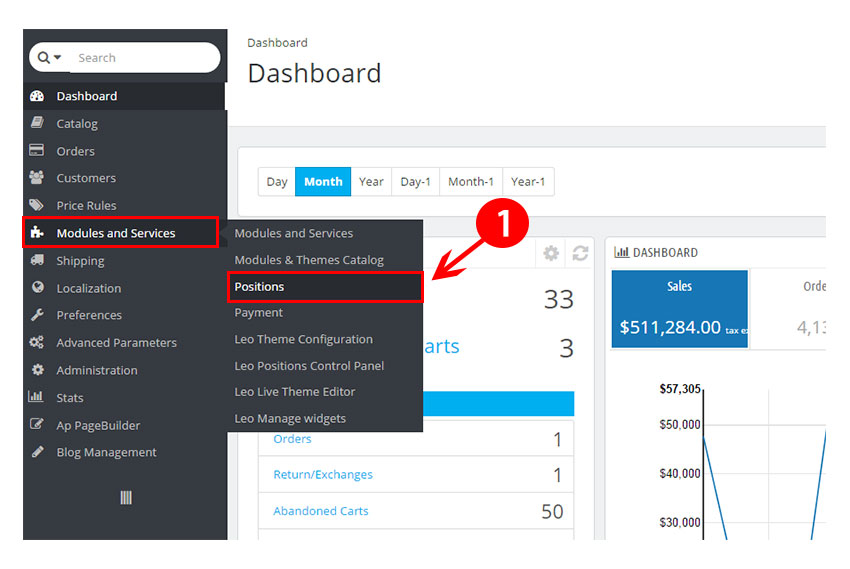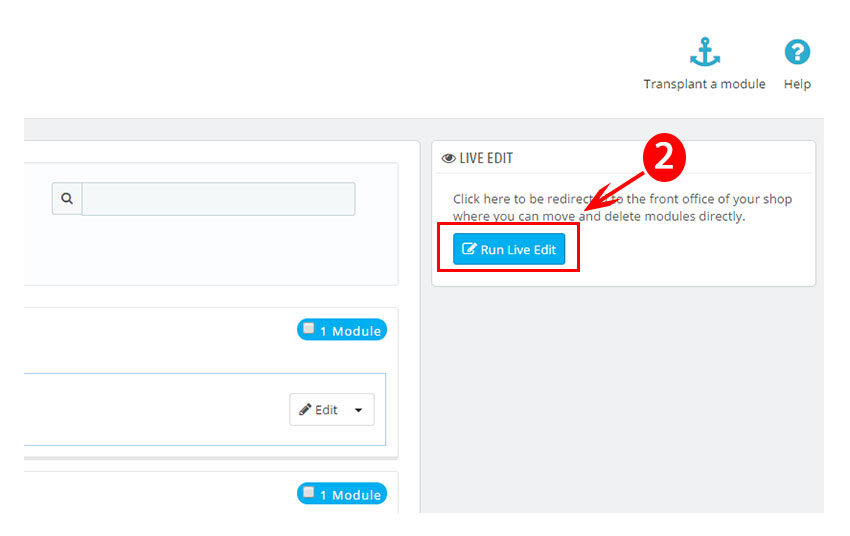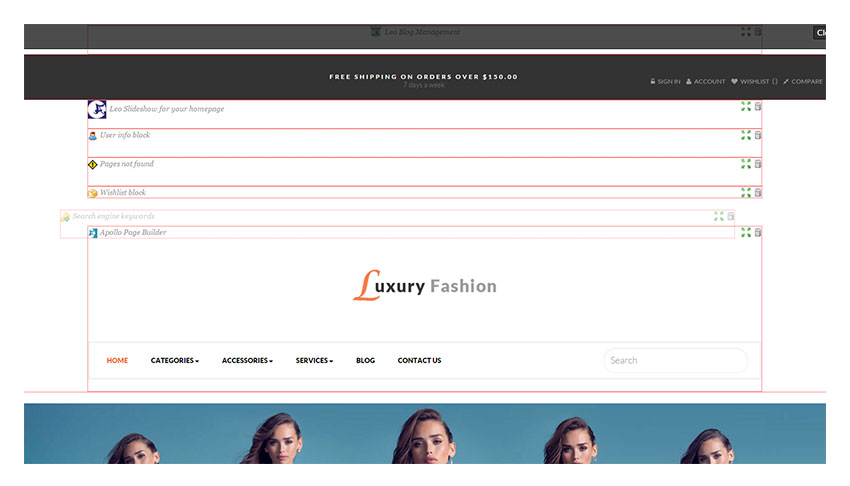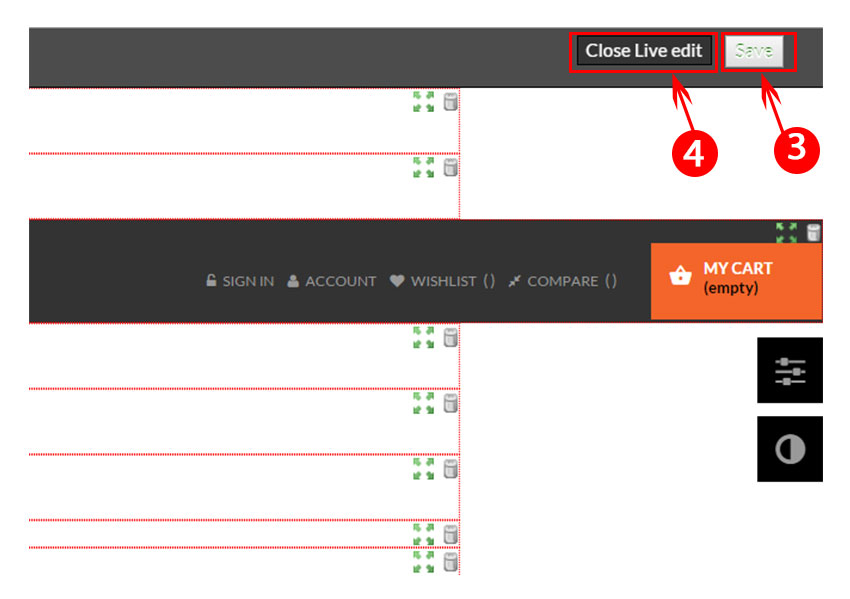Live Edit is one of the best and most valuable tool that helps you visually add or change module positions. With the support of this funtion, you will be able to remove, drag and drop frontpage modules, or rearrange them in any order you want fast and easily. Today, we would like to introduce how to manage module positions by using Live Edit. Be patient and you will soon get familiar with this feature.
To get started, you must download and purchase the theme package. After that, the module will be installed by default and ready for you to use.
Step1: Go to BackEnd Office
Step 2: Go to Modules and Services/ Positions (1)
Step 2: In Live Edit Panel. click Run Live Edit (2)
Step 3: New Live Edit page will appear for you to manage module postions. You can freely add and delete modules or rearrange their position here.
Step 4: After finishing all your changes, click Save (3) and Close Live edit (4) then go to your page to check the result.
If you have any further questions on this tutorial, visit our forum or contact us through Email. We will try to answer and solve problems for you as soon as possible.