This tutorial will show you how to rate our theme stars in themeforest. By rating stars for our theme, our talented team always tries to work hard prodiving high-quality templates to you.
Step to rate star for our themes:
Step 1: Navigate to “profile” at task bar >> “downloads” item
Step 2: Choose “number star” to rate for our theme and “click” on it
Step 3. Please, select the “reasons” why you rate for us and “comment” at below textbox
Step 4: And click on “Save review” to save your change.
Thank for your supporting , by this way, we will try to bring the highest customer satisfaction.
We have professional supporting team to assist all our buyer. All support will be conducted through our support tickethttps://apollotheme.com/ticket/ , send your problems to our email :apollotheme@gmail.com or at our facebook with name “Apollo Theme”. We usually get back to you within 24hours. (except holiday seasons which might take longer).

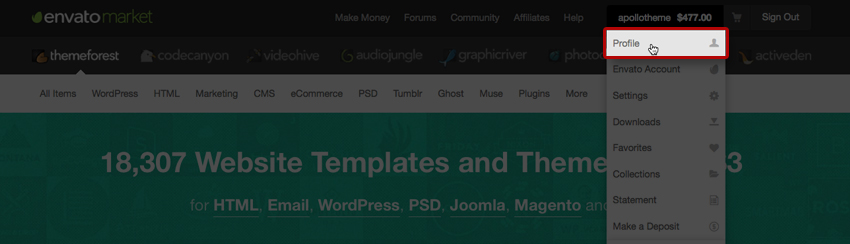
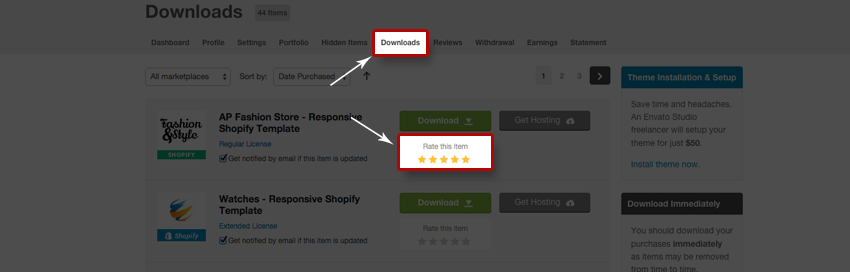
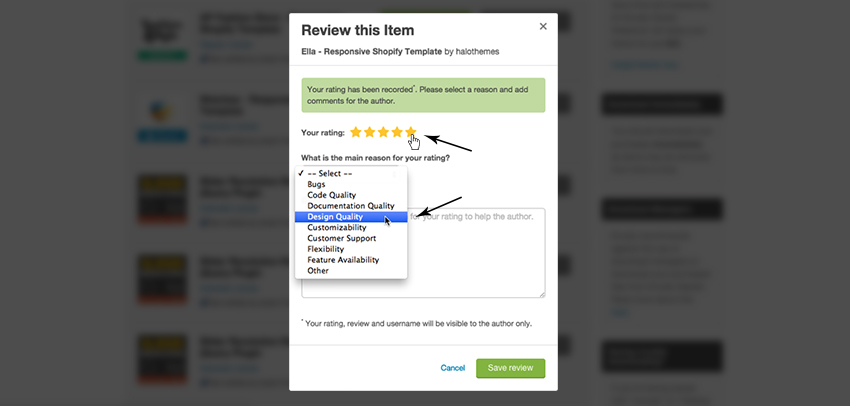
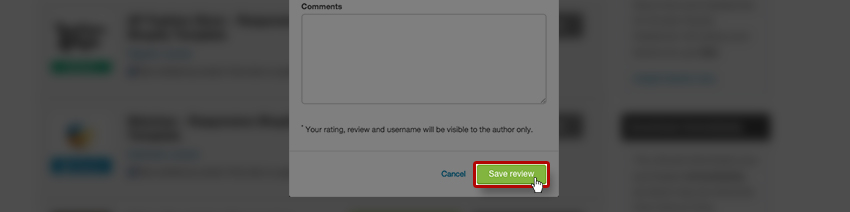






Youre so cool! I dont suppose Ive learn anything like this before. So good to search out any person with some original ideas on this subject. realy thanks for starting this up. this website is something that is needed on the net, someone with a bit originality. useful job for bringing one thing new to the web!