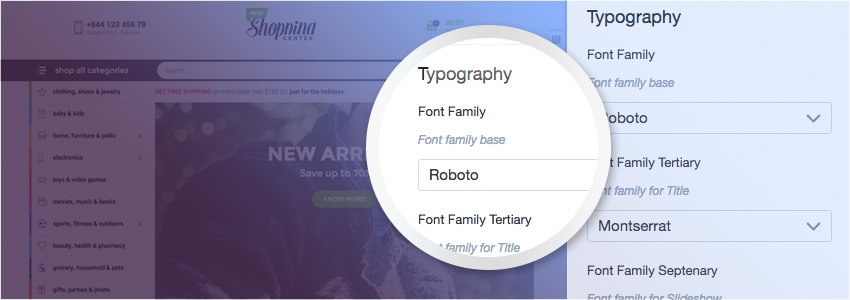
Font is one of important role in professional e-commerce. This tutorial shows how to manager font in Shopify template.
- Login to the Shopify admin panel and From it , navigate “Themes” tab on the left and then on Customize theme button on the top right of the appeared screen.
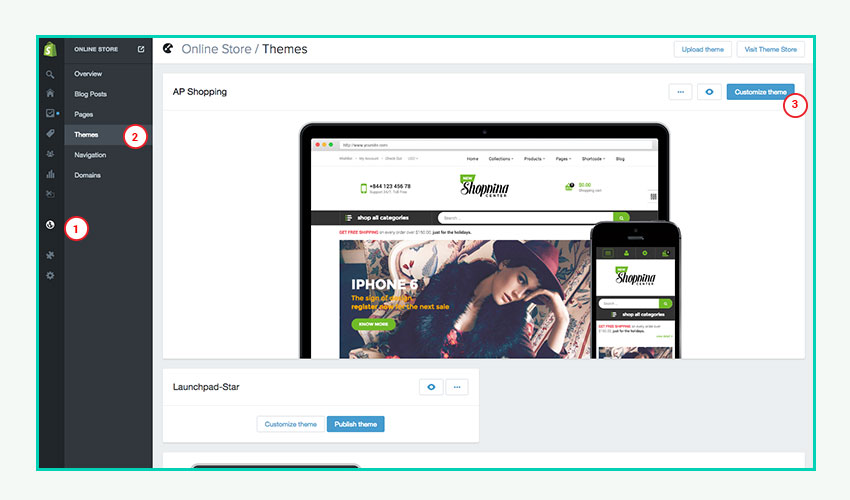
- You can see the tabs with theme options on the right. After you go to “ General” and roll your mouse, you will see “ typography” to configure font for theme.
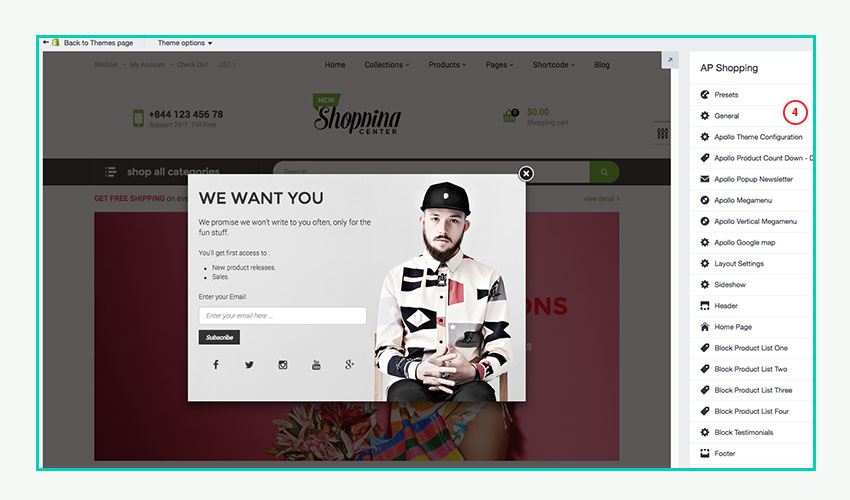
- In the Typography tab you can edit Font Base, Page Heading, Title Font, Links color, Product name, Product description styles or Product Price color.
- To change the font size, weight enter the needed amount of pixels.
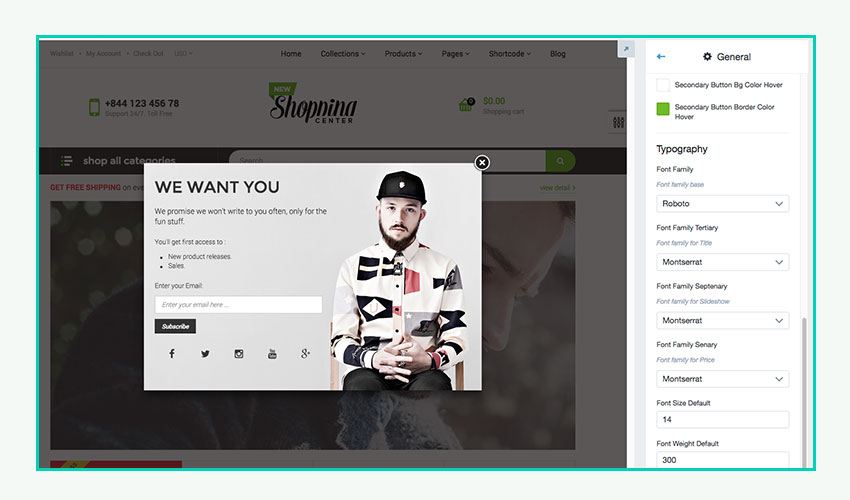
- To edit the color, click on the color area ( general colors , body text and button color) and select the one you want from the color picker box or enter your own hex code.
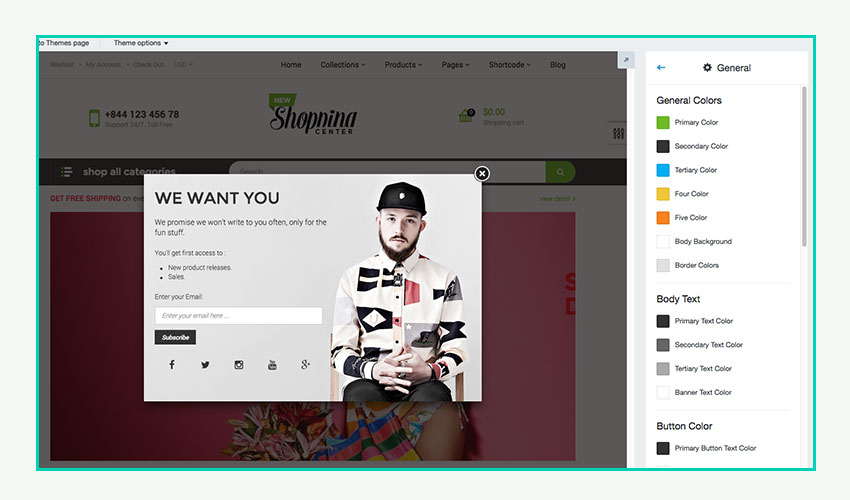
- When all the necessary changes are made, click on Publish changes.

About the author
Apollo Theme is the most modern provider of Shopify Template.
With 9 years experience, we bring many modern and perfect themes to everyone.
With the aim of providing high-quality products for customers, our talented team always tries to work hard and catch up the new trend of technology and design to give you more valued template with a unique combination of new ideas, flexible architecture and easy-to-use product.
We are really appreciated it and hope that you enjoy it! Apollo Template want bring the highest customer satisfaction, we have professional supporting team to assist all our buyer. All support will be conducted through our support ticket "https://apollotheme.com/ticket/", send your problems to our email: "apollotheme@gmail.com" or at our facebook with name “Apollo Theme”. We usually get back to you within 24hours. (except holiday seasons which might take longer).
Related posts
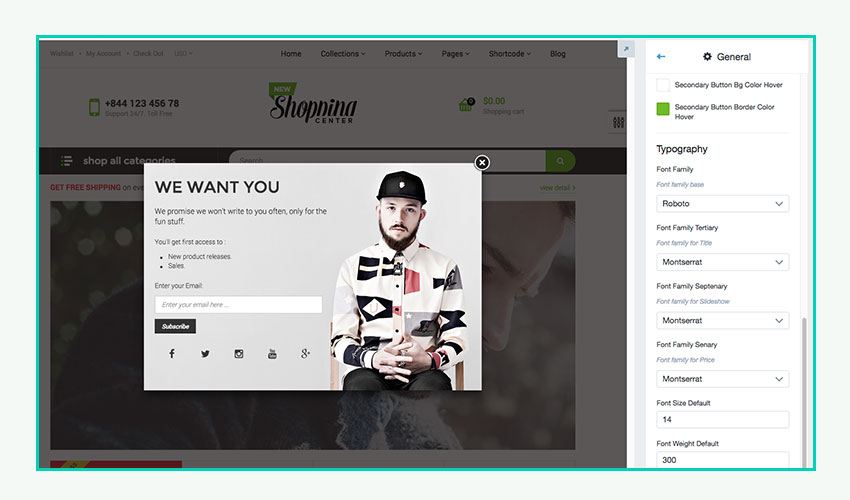

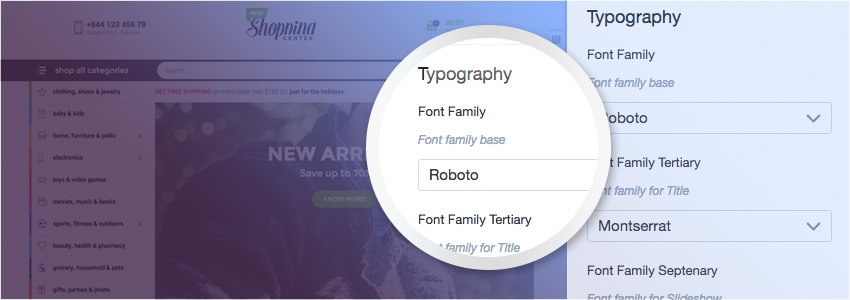
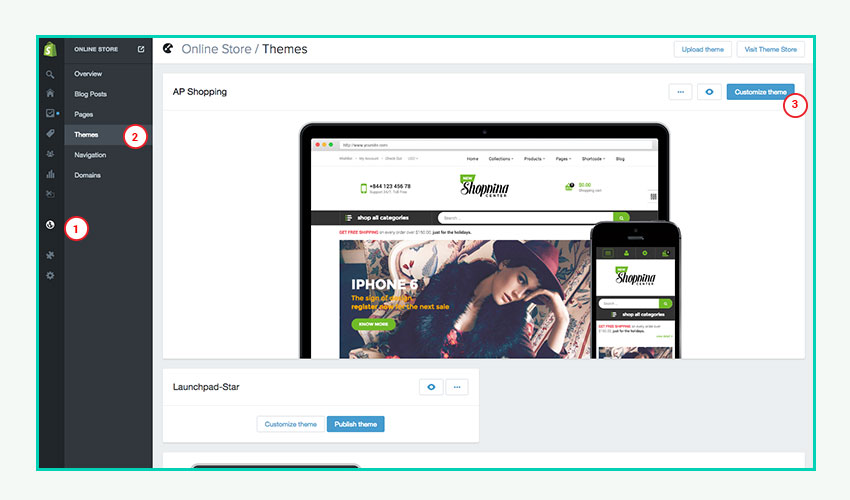
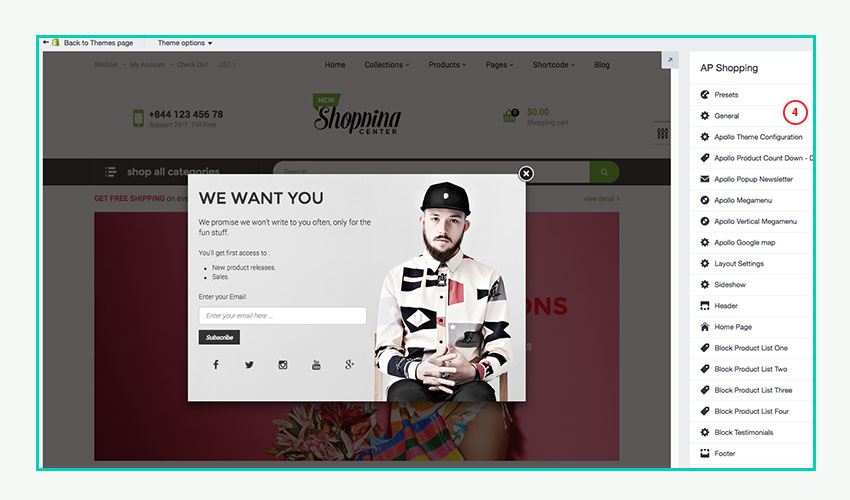
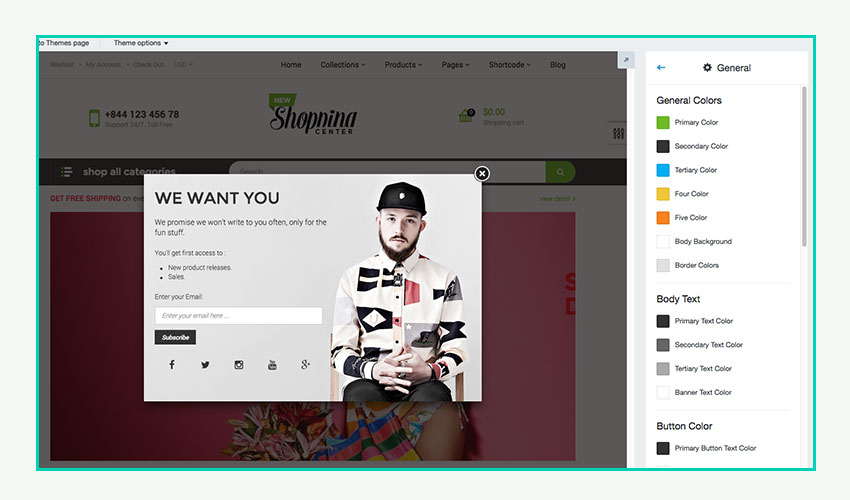






If you don’t have all the options you need in your theme settings I put a FREE course together so you can learn how to change your font size, font color or font weight (and much more). It is only 1 hour long and will help you understand the basic of applying some design changes using CSS on your Shopify store: http://shopify-how-to-videos.thinkific.com/courses/free-shopify-style-css-class-for-beginners
Thank you and good luck!