First of all, we would like the thank you for using our work.
Apollotheme – a website where you can find the best shopify theme and Extensions as well. We are proud of our professional themes, extensions. With years of experience working on Opensource, we have created number of great extensions for Shopify like: Ap Shopify Framework, Ap Shopify Megamenu Module …
Apollotheme is also famous for custom work, if you have trouble or help with your website, coding, …. you can find us on Apollotheme.com then we will support you or give you suggestions.
In this tutorial, we will provide steps of how to install shopify theme .
When you buy theme from apollotheme.com , inside the main package, you will have 4 files : theme, theme guide, theme PSD , data sample files.
1. You can extract it to have theme files.
2. Go back to your Shopify Admin Panel and navigate to “ Themes” section
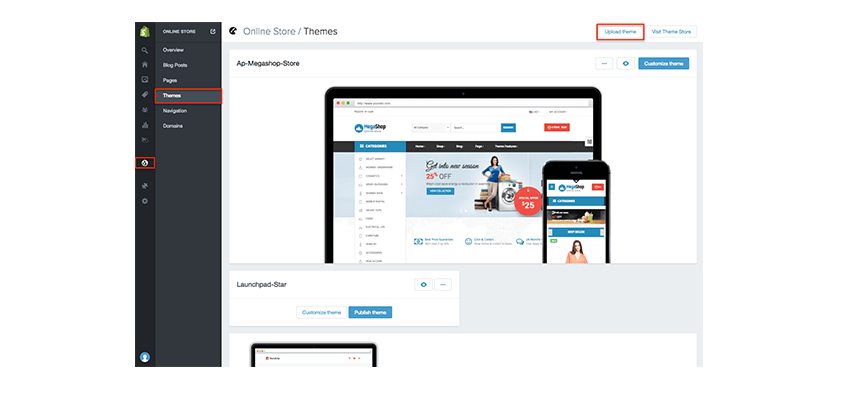 3. Click on “ upload a theme” button and upload theme file which you had been extracted before
3. Click on “ upload a theme” button and upload theme file which you had been extracted before
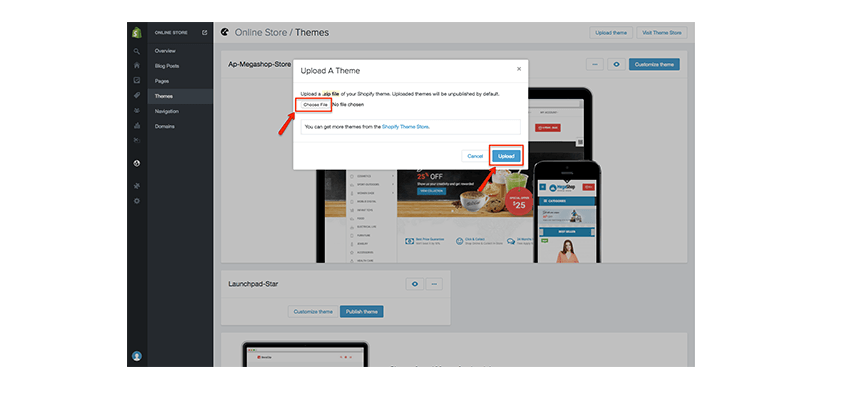 4. You choose theme and publish it.
4. You choose theme and publish it.
5. It is complete . Now you know hot to install a shopify Theme. Good luck!

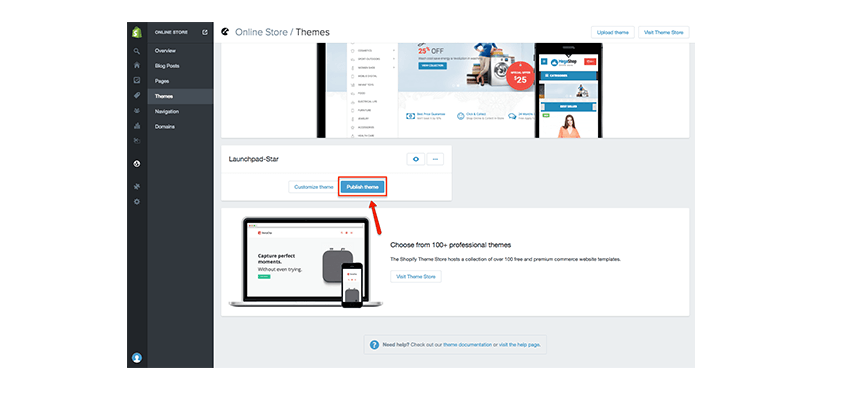






F*ckin’ tremendous things here. I’m very glad to see your post. Thanks a lot and i’m looking forward to contact you. Will you kindly drop me a mail?
It is best to take component in a contest for among the most effective blogs on the web. I will recommend this web-site!