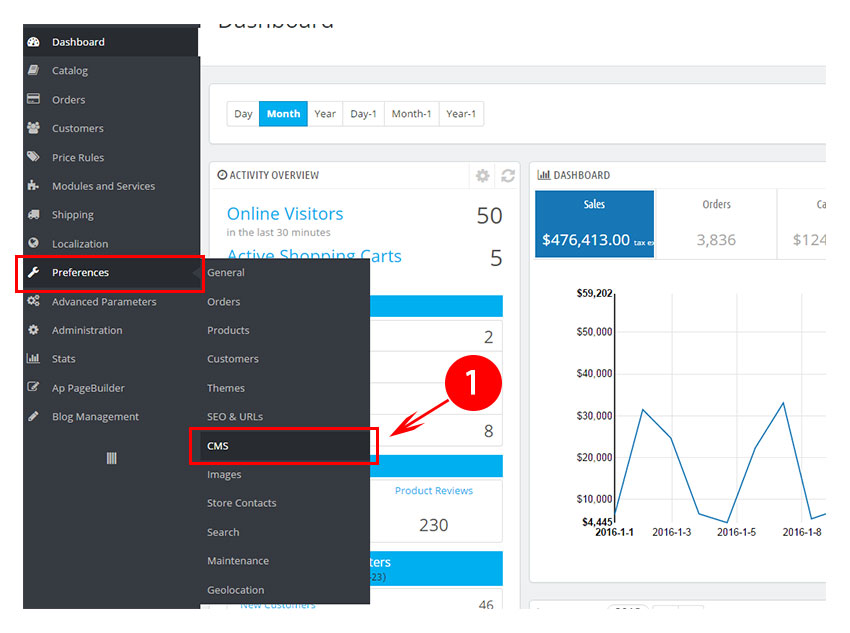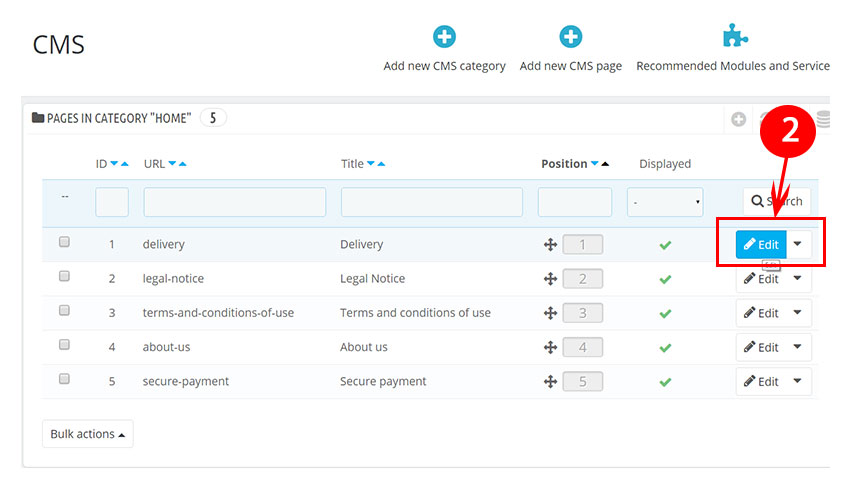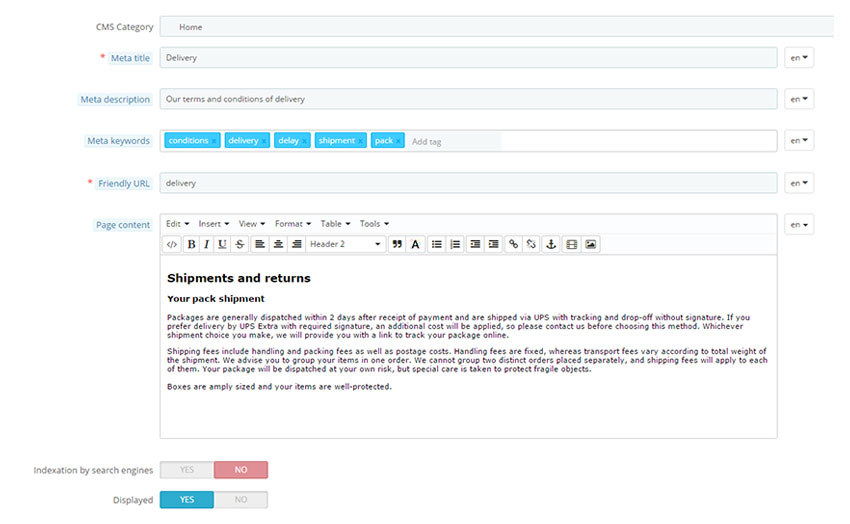Along with header, footer is one of the key elements of any sites. It is as important as the header, as it contain links to important pages on your website that attract customer’s attentions before making decision to purchase your products. Beside user experience, footer links are one of many crucial factors to optimize SEO for your site. Because of its importance, we will show you how to change and edit footer links in today’s tutorial.
To get started, you must download and purchase the theme package in our website. After that, the module will be installed by default and ready for you to use.
Step 1: Go to BackEnd Office
Step 2: Go to Preferences/ CMS (1)
Step 3: In the panel below, you can choose to Add new footer link or customize an existing one by clicking to Edit (2).
Step 4: A CMS page will show up for you to start editing.
After finishing your editing, click Save to apply all your changes and go to your site to check the result.
If you have any further questions, visit our forum or contact us through Email. We will try to answer and solve problems for you as soon as possible.