Tutorial of Buying PRO version in Apollo Theme
If you’re wondering whether to buy theme to prepare for your online store, Let Apollo Theme help you!
Steps to buy PRO-version
Step 1: You access www.apollotheme.com
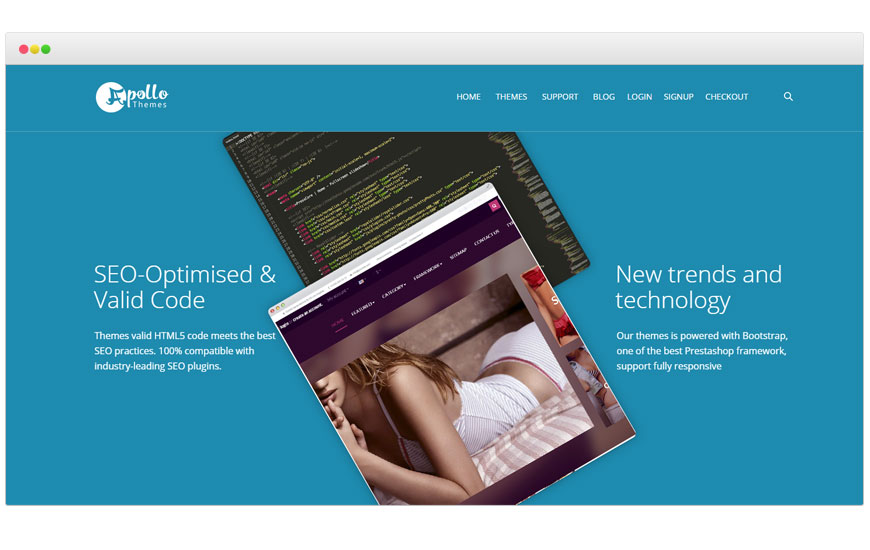
Step 2: You will see THEMES section on the toolbar, you click and select the template you like. You can search the theme for your field just find SEARCH ICON. Here you can see the products of Apollo themes. Select the template you want to buy and click on the MORE INFORMATION.
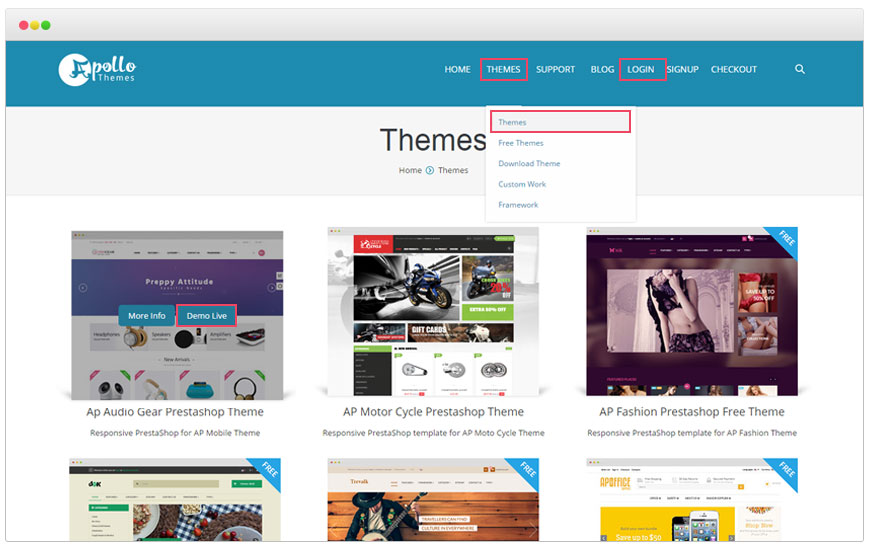
Step 3: When you choose to come to more information, you move the mouse to DOWNLOAD where you choose to download the PRO version to get FULL modules.
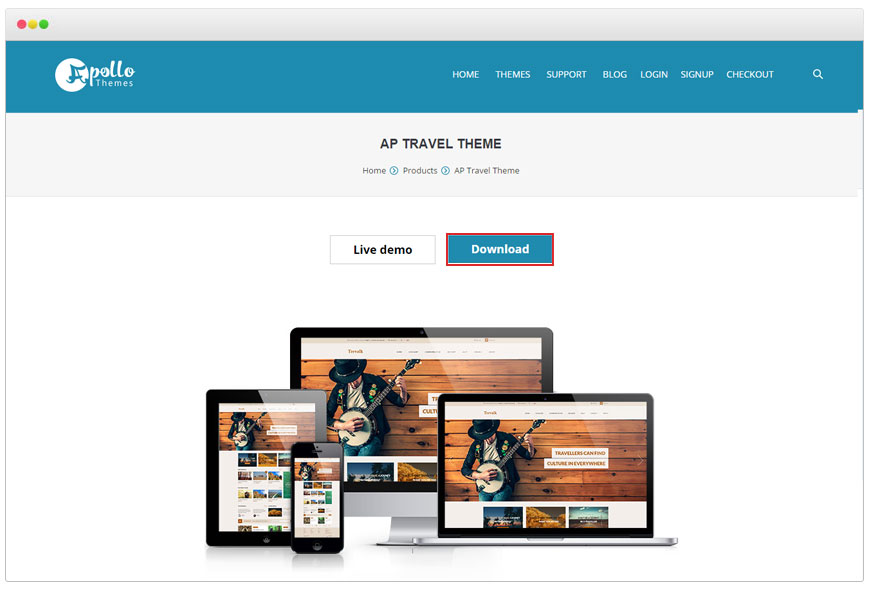
Step 4: After you choose the PRO version you continue to choose to CHECK OUT for purchase.
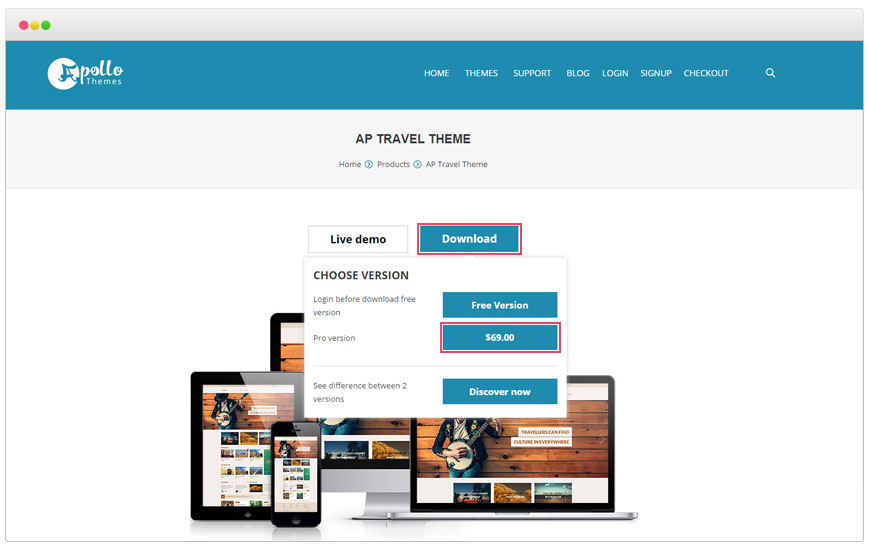
Step 5: The final stage is your complete PERSONAL INFORMATION to register and click PURCHASE to buy Apollo Theme’s PRO version for your site.
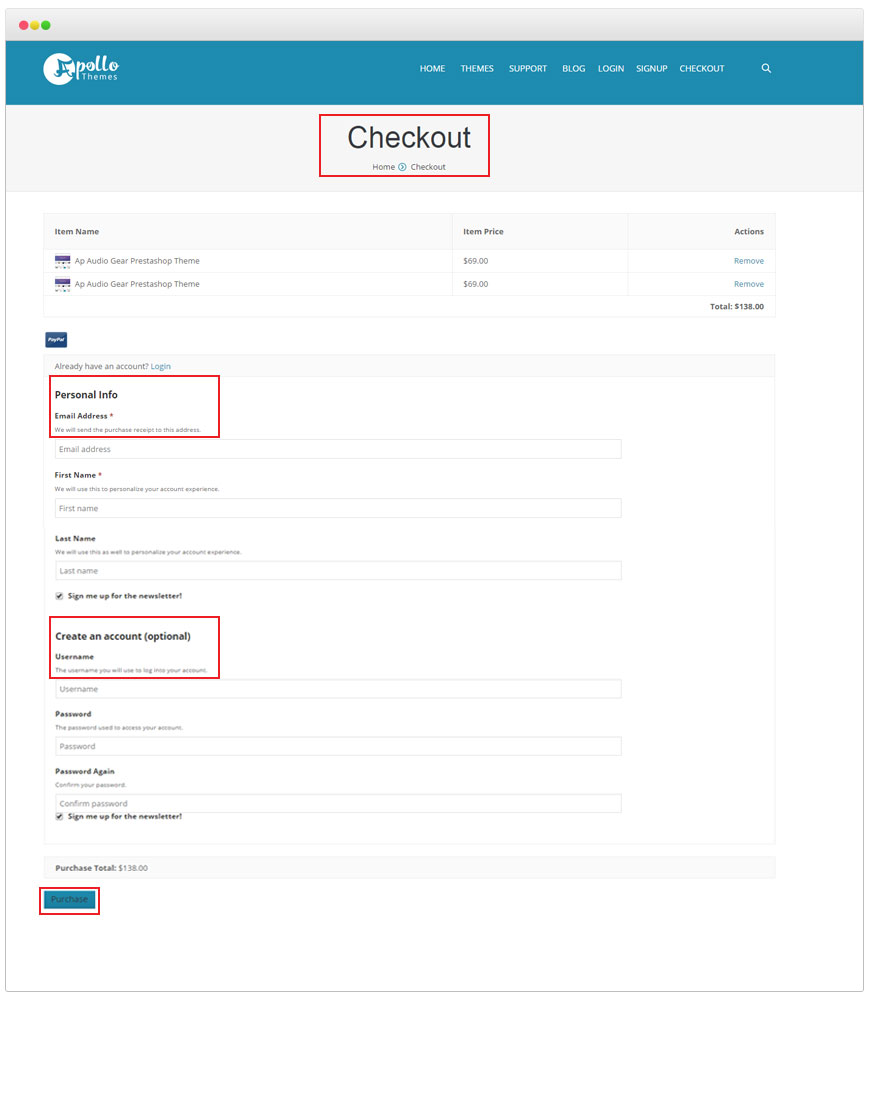
Wish you success with Apollo Theme!

About the author
Apollo Theme is the most modern provider of Shopify Template.
With 9 years experience, we bring many modern and perfect themes to everyone.
With the aim of providing high-quality products for customers, our talented team always tries to work hard and catch up the new trend of technology and design to give you more valued template with a unique combination of new ideas, flexible architecture and easy-to-use product.
We are really appreciated it and hope that you enjoy it! Apollo Template want bring the highest customer satisfaction, we have professional supporting team to assist all our buyer. All support will be conducted through our support ticket "https://apollotheme.com/ticket/", send your problems to our email: "apollotheme@gmail.com" or at our facebook with name “Apollo Theme”. We usually get back to you within 24hours. (except holiday seasons which might take longer).
Related posts

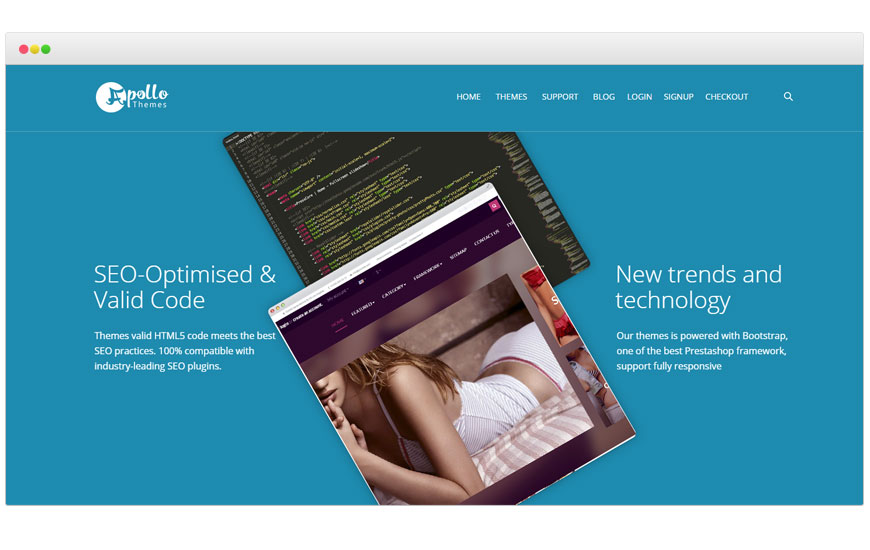
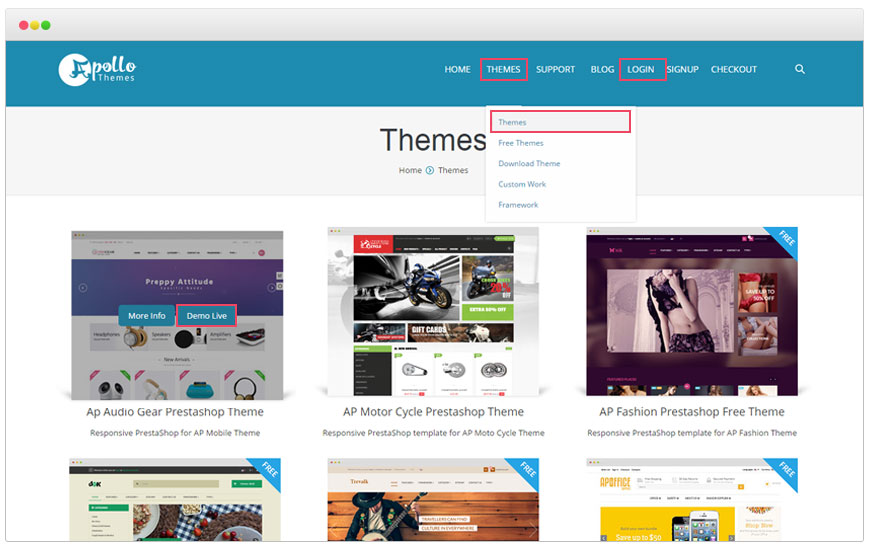
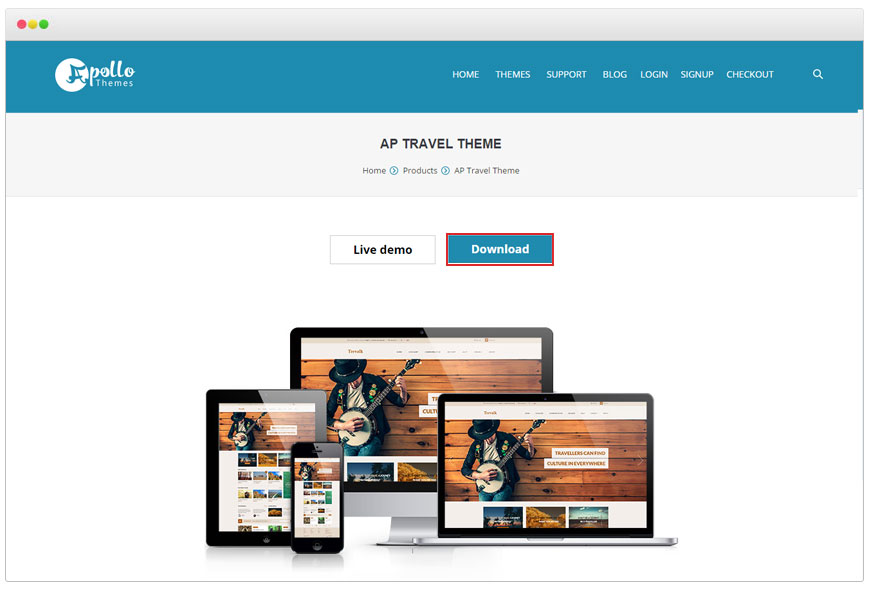
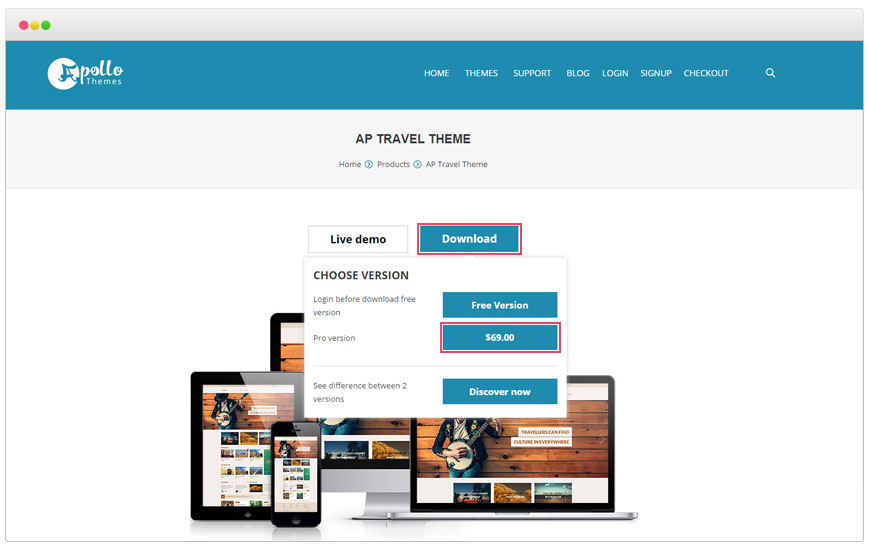
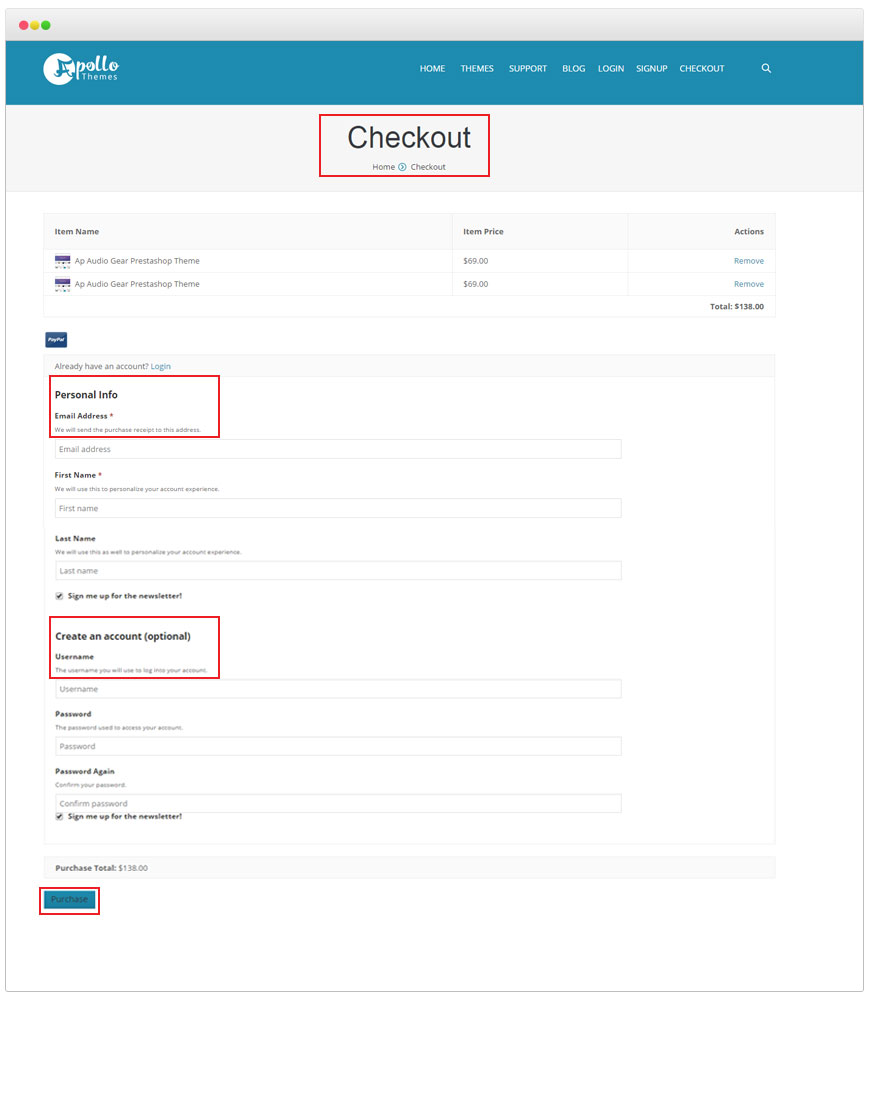






Very great post. I simply stumbled upon your blog and wanted to mention that I have really loved surfing around your weblog posts. After all I will be subscribing to your rss feed and I’m hoping you write once more soon!