Notice:
- You don’t have to download Prestashop 1.7.0.0 because the folder we provide already has it
- The images demonstrated below is taken while we were installing Free Ap Amelia Prestashop Theme on our localhost. If you install in your hosting, it will look a bit different, though the principles are the same. If you’re still unsure how to deal with installing on your hosting, contact us via online chat at apollotheme.com or send us emails to apollotheme@gmail.com, we’ll kindly assist.
STEP 1: Download files ap_amelia_ps17.zip and ap_amelia_ps17.sql.zip
Leave alone the ap_amelia_ps17.sql.zip
STEP 2: Extract the ap_amelia_ps17.zip
After extracting the ap_amelia_ps17.zip, you’ll see inside there’s a folder named ap_amelia, please rename this folder onto something you want, let’s say it is your-store, then copy this your-store folder onto the root of your server.
STEP 3: Create a Database with the name your-store on your server
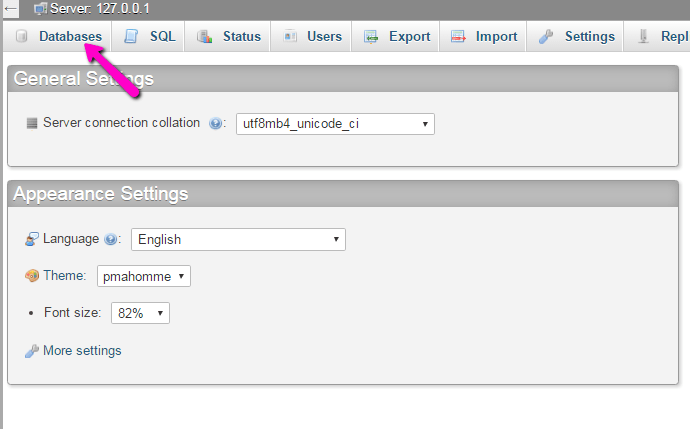
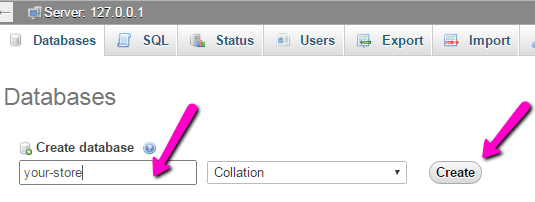
STEP 4 : Import the ap_amelia_ps17.sql.zip as an SQL onto your your-store database
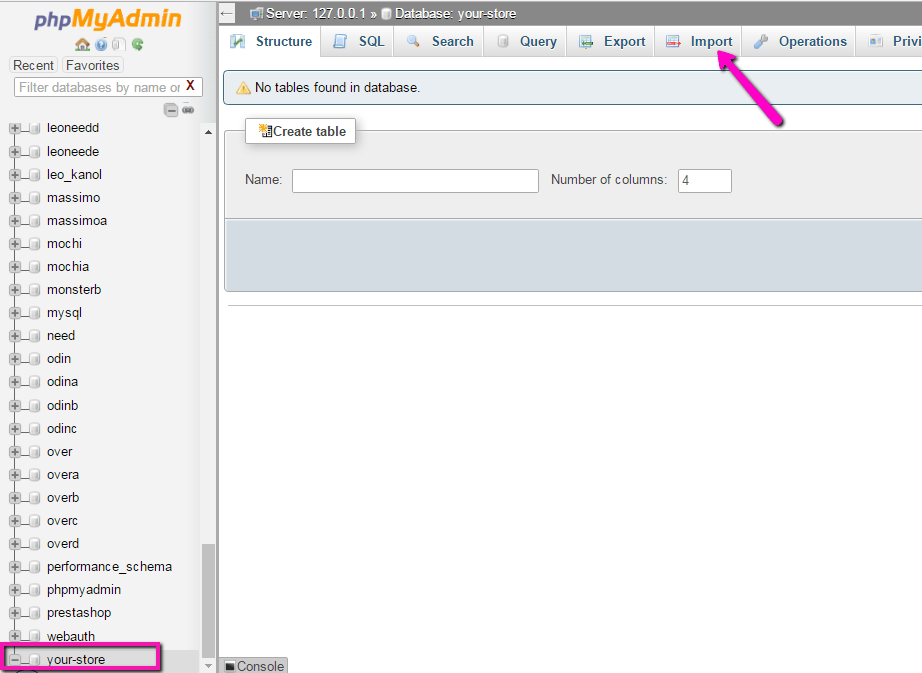
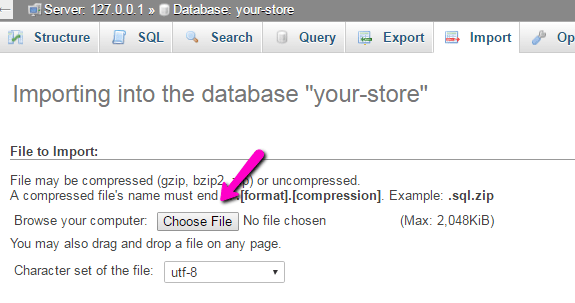
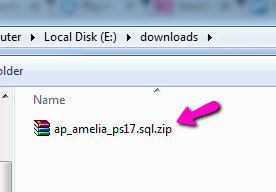
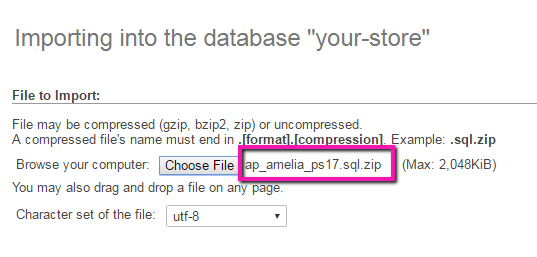
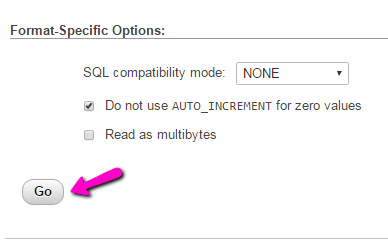
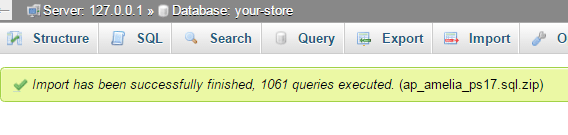
STEP 5: Change the ps_shop_url of the Structure of your your-store database
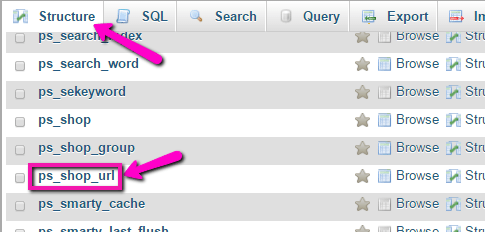
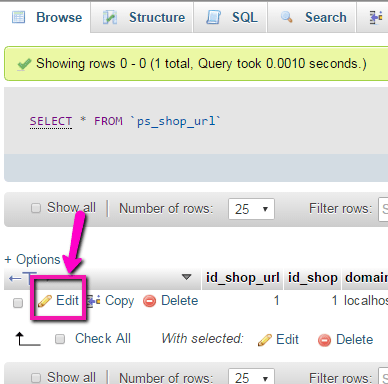
In the field domain, type the your website’s url
in the field domain_ssl, type the url of your website
in the field physical_uri, type /your-store/
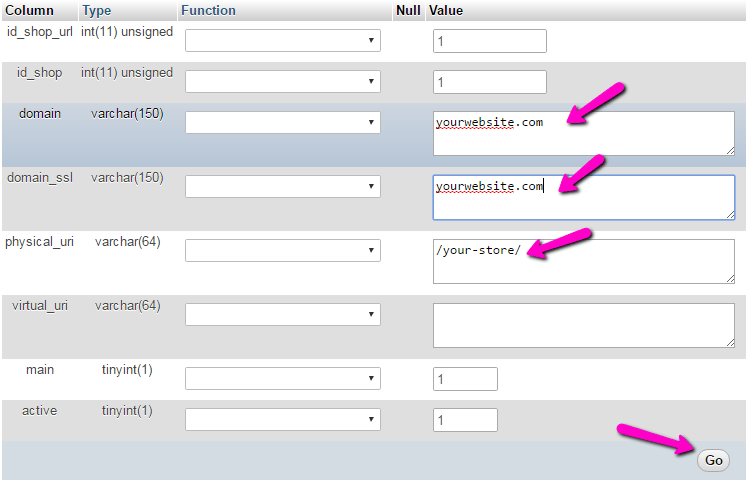
STEP 6: Create an username and password, on your hosting control panel window
STEP 7: Open file yourserver\your-store\app\config\parameters.php to edit
in the field database_host, enter your website’s url
in the filed database_name, enter your-store
in the field database_user, enter the username you have created in step 6
in the field database_password, enter the password you have created in step 6
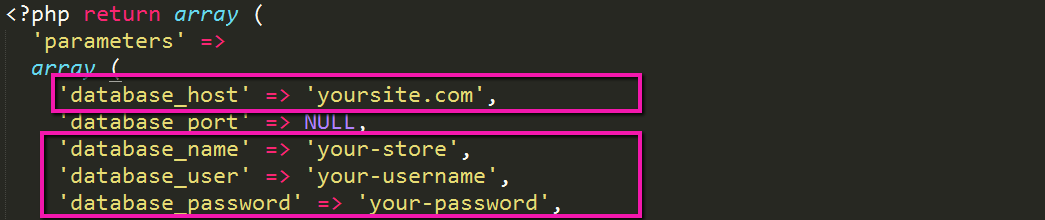
Finish. Check your beautiful store using Free Ap Amelia Prestashop 1.7.0.0 Template now!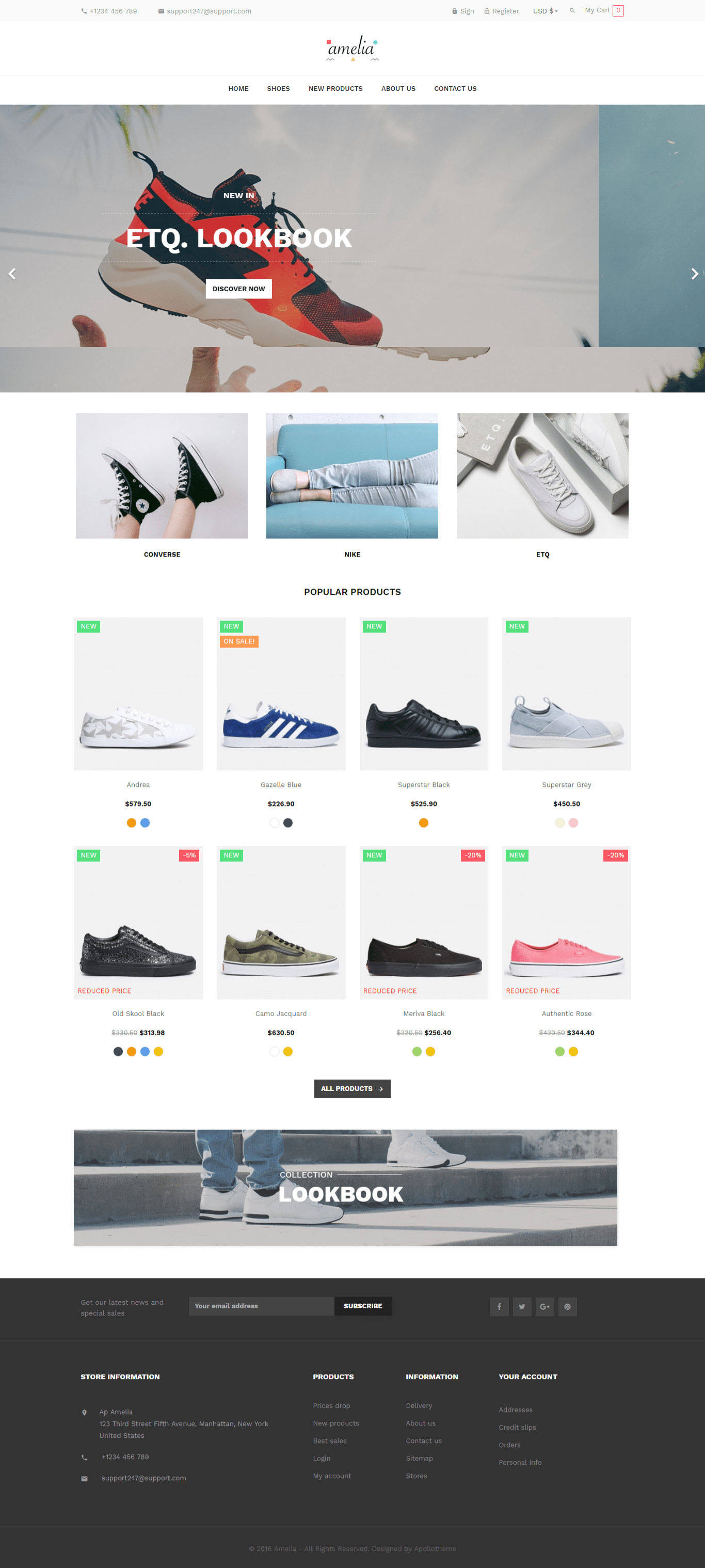







Como instalar na hospedagem do servidor da hostgator?
Where can I download the ap_amelia_ps17.sql.zip file? In the download link there’s only ap_amelia_free_theme.zip
Where can we find the ap_amelia_ps17.sql.zip file? it’s not available anywhere