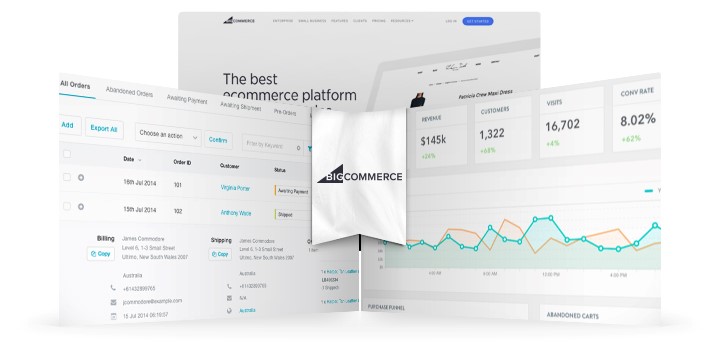
Bigcommerce is striking out recently and soon becoming the best e-commerce platform for making online business. We have seen an incredible growth on storefront using the system, and a huge amount in the near future. And yet while the community is growing fast, so are developers. Bigcommerce provides a way to assist developer in sharpening their skills and making gorgeous themes with their endless imagination. This article will discuss how to setup your development on local environment.
1.ENVIRONMENT
Bigcommerce supports for both Windows and Macintosh operating system. The components for installation will be different on each OS, but the development process remains the same through the end.
2.RELATED SOFTWARES
- On Macintosh:
– Xcode
– Nodejs 4.4.0 (tested on this version)
Notes: For nodejs installation, we recommend running command through terminal.
Open terminal and enter the following command :
curl -o- https://raw.githubusercontent.com/creationix/nvm/v0.31.0/install.sh | bash
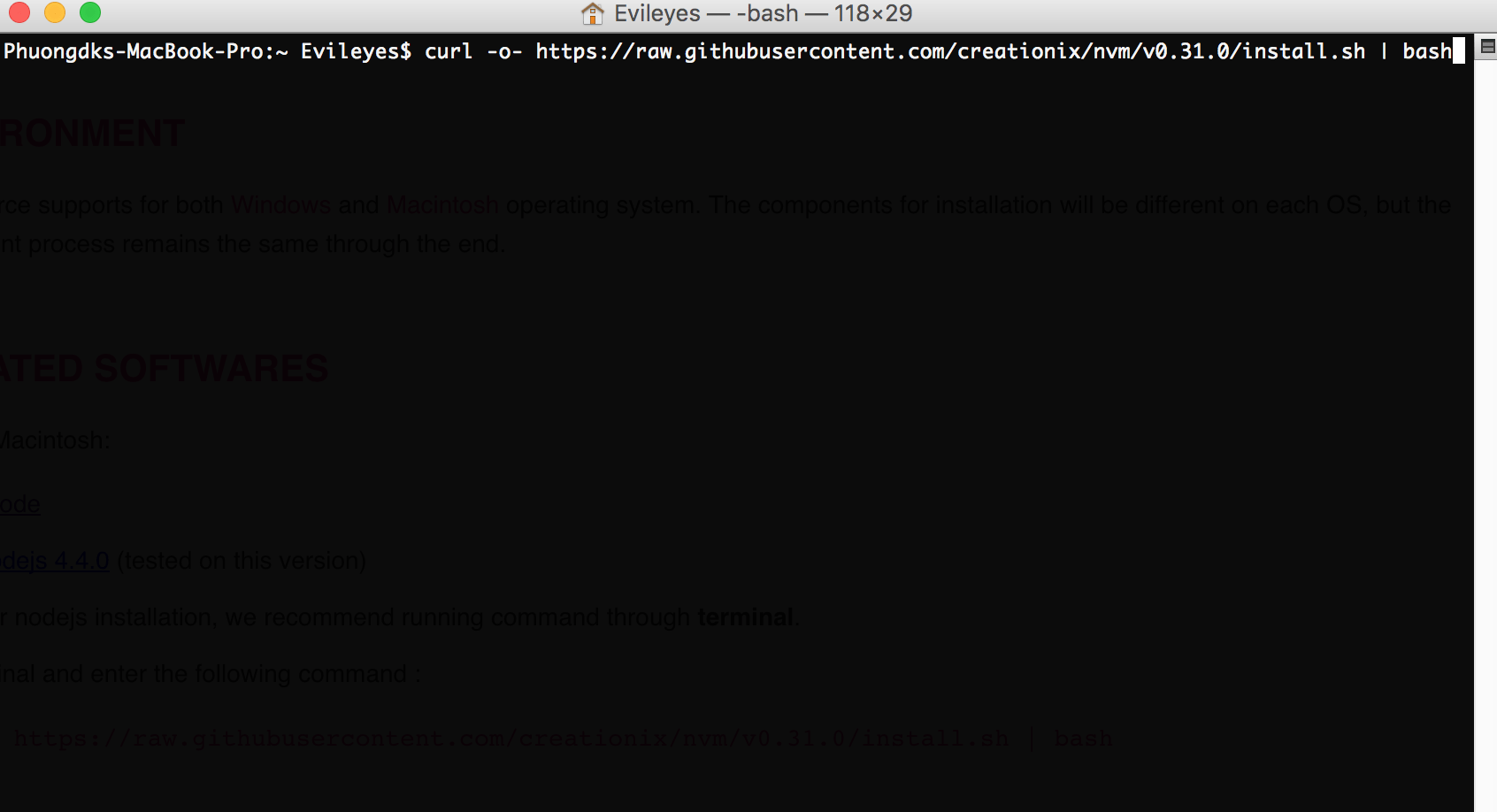
After the command above is finish, proceed with nvm install 4.4.0
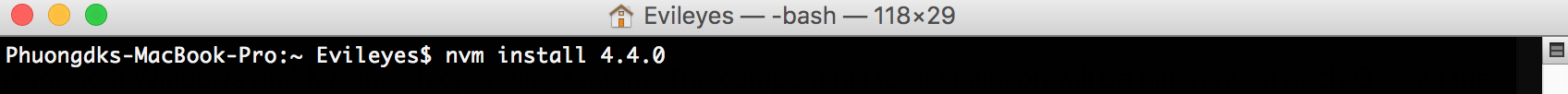
- On Windows:
3.STENCIL INSTALLATION
Step 1: Enter command line(Windows) or terminal(Macintosh) and type the command npm install -g @bigcommerce/stencil-cli to install the stencil CLI to your computer.
Step 2: Clone stencil framework from GitHub git clone https://github.com/bigcommerce/cornerstone.git
Step 3: Navigate to cornerstone folder cd cornerstone and run npm installation npm install
Step 4: On the bigcommerce admin dashboard, go to Advanced settings > Legacy API settings and create an API account.
Notes: Remember your username and API token
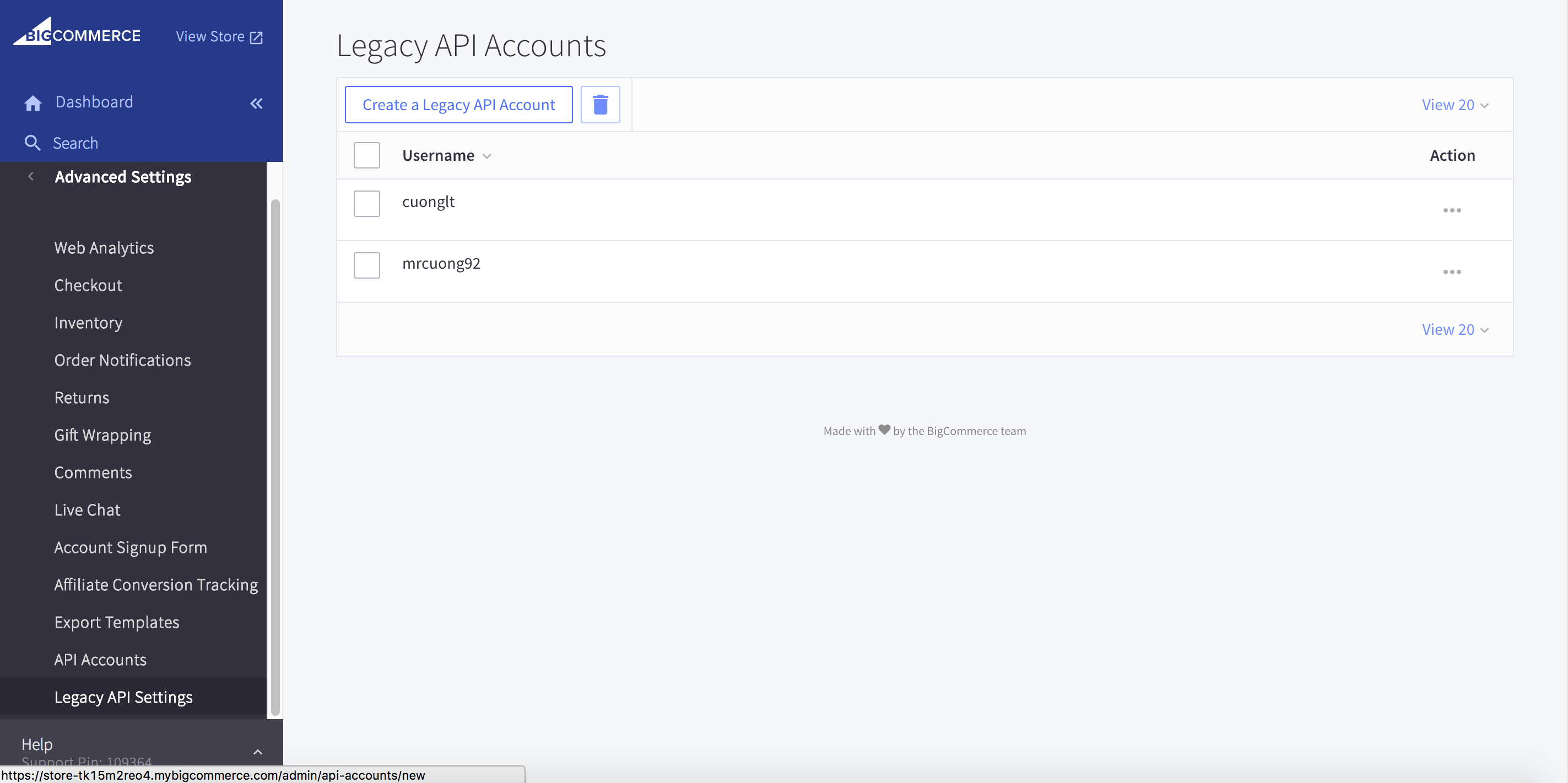
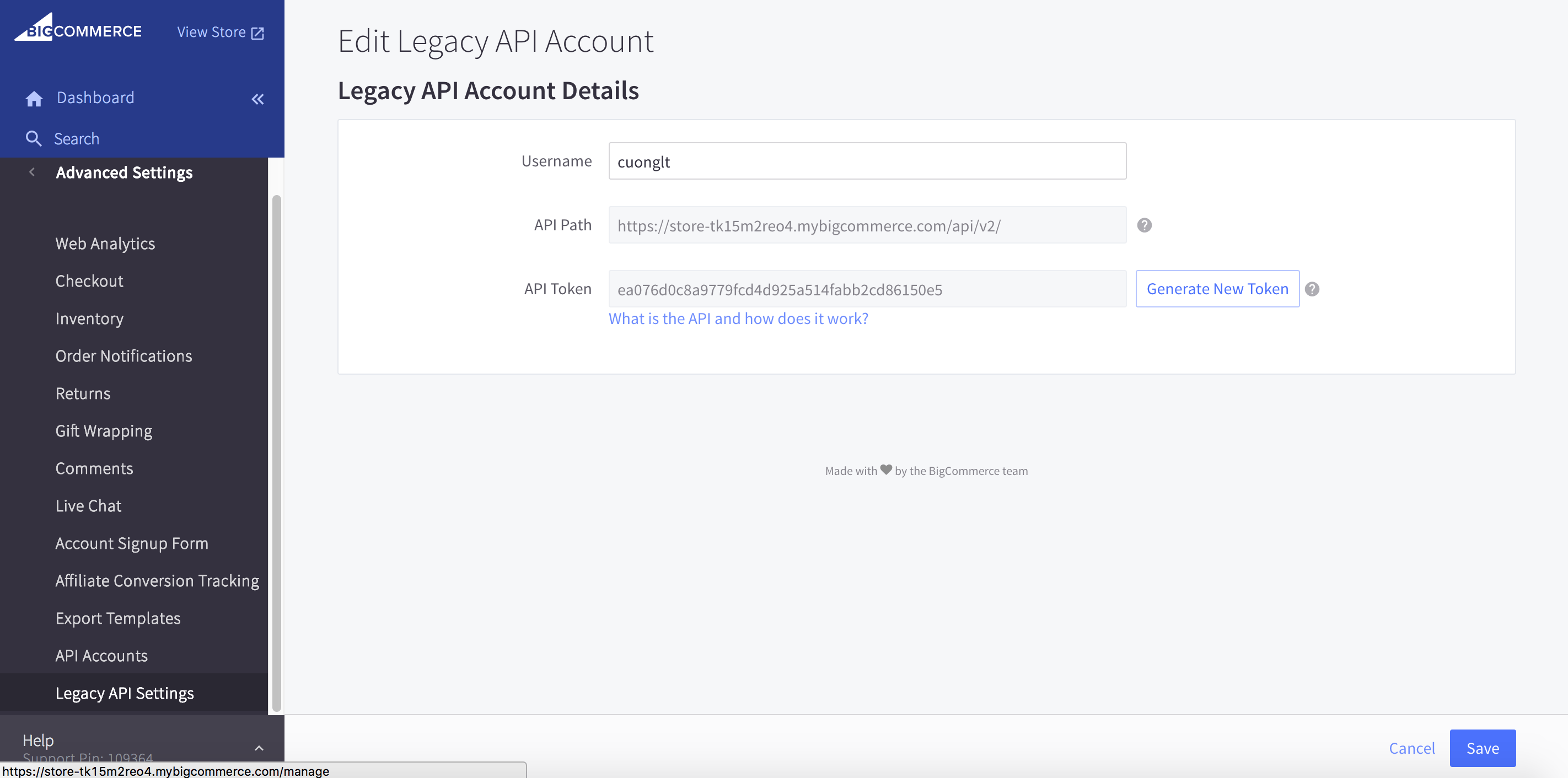
Step 5: Back to terminal or command line and run stencil init. Questions will show up:
- The first question enter your domain shop, look similar like: https://store-tk15m2reo4.mybigcommerce.com
- The second question enter the port you want to access to, by default will be port 3000
- The third question fills out your username that you created above
- The final question enter your API token
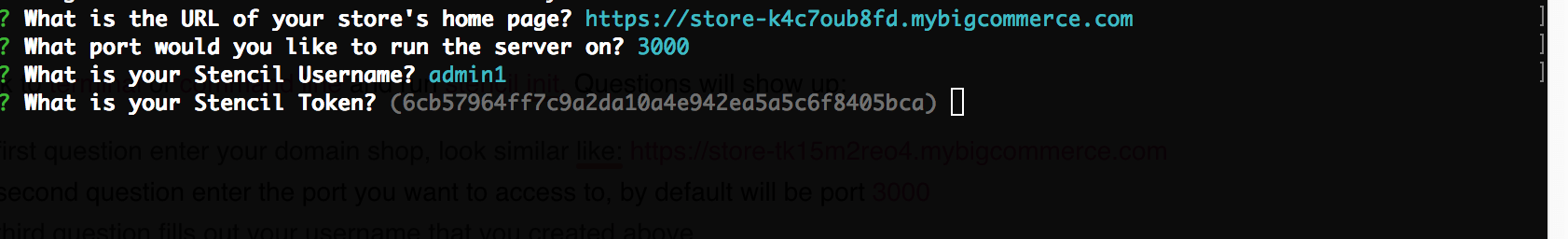
Step 6: Proceed with command stencil start. Now your website is up and you can start developing right away at localhost:3000
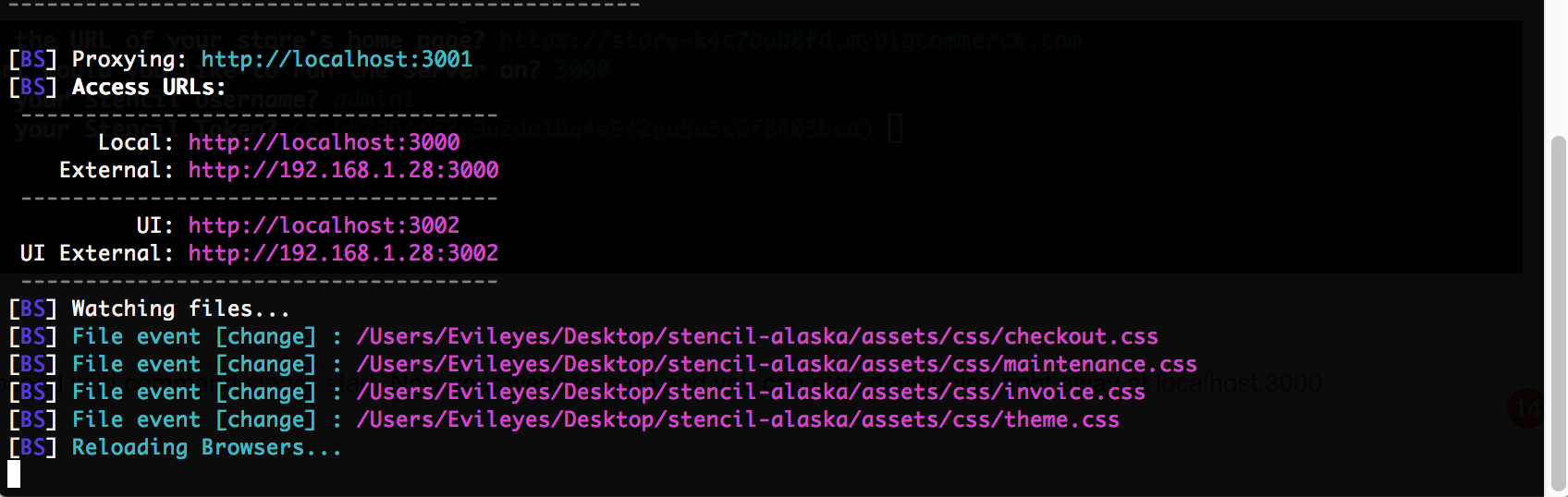
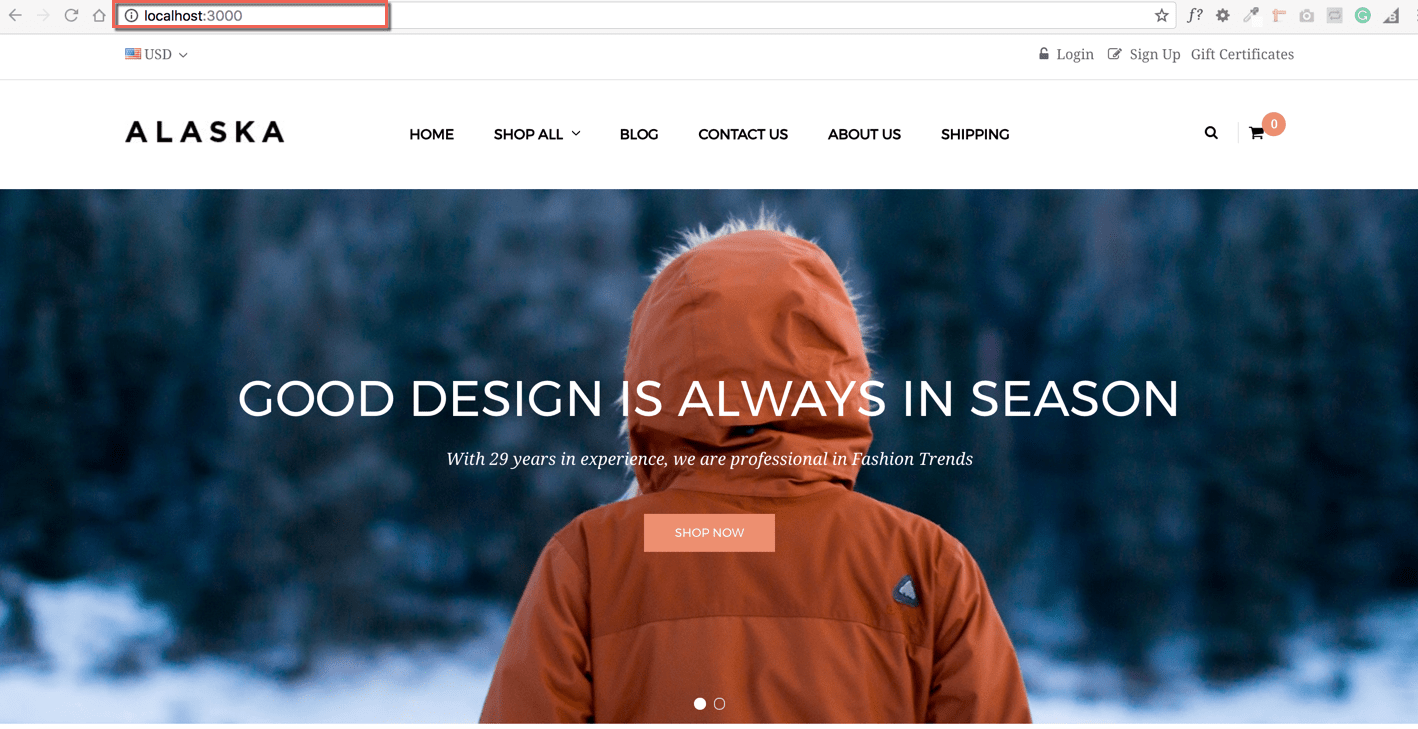
Step 7: If you running with stencil start -e, then the theme editor will appear at the following address localhost:8181.
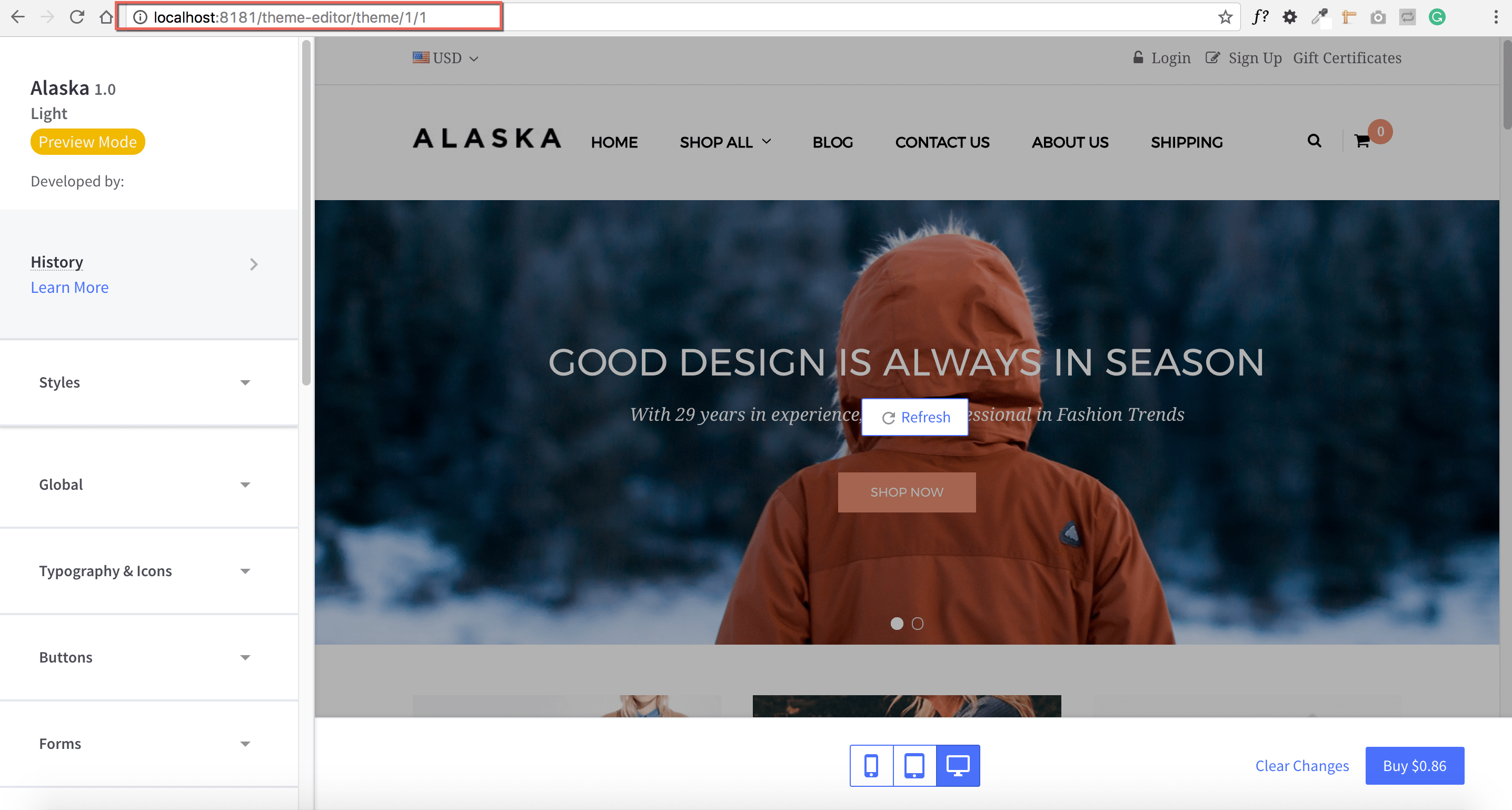
That’s it, procedure is done, happy developing your bigcommerce theme!







666229 124794You got a very good website, Gladiola I discovered it through yahoo. 768019