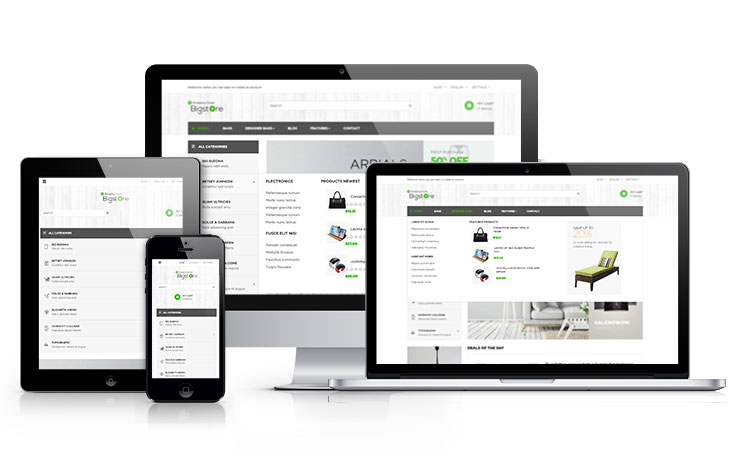
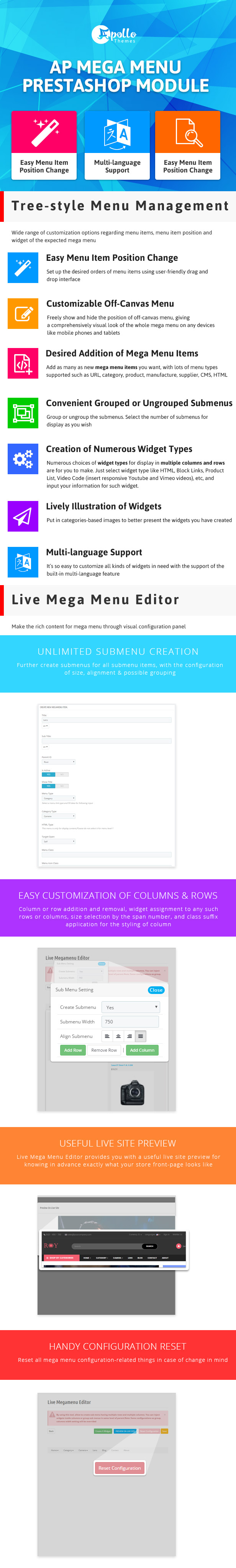
2 thoughts on “Ap Mega Menu Prestashop Module”
Leave a Reply
You must be logged in to post a comment.
- Version 4.2.0
- Latest update December 26 2020
- Compatible Prestashop 1.6.x , 1.7.x
- Rate this item
Ap Mega Menu is a much-needed powerful Prestashop Module for you, whether individuals, developers or even theme providers, for the purpose of theme development. It’s the extremely useful instrument for you to customize your store at the optimum level in an easy-to-use manner. With the great support of in-house, incredible Tree-style Menu Management and Live Mega Menu Editor, you are given the “green light” to put all amazing, creative ideas of yours into practice. Let’s discover this Module’s main outstanding features.
Unique all-in-one features you’ll be offered
Tree-style Menu Management
This special system provides you a wide range of customization-related choices as regards new menu items, menu item positions, and new widgets in multi-columns or multi-rows in the expected mega menu.
Easy Menu Item Position Change
For setting up your desired order or providing your parent-child menu update, the user-friendly drag and drop interface of the system shall be really a great help. Specifically, the orders of menu items are subject to massive changes you intend to make just by dragging and dropping in no time at all.
Customizable Off-Canvas Menu
Freely make adjustments in connection with the showing and hiding of the position of off-canvas menu. This function will help you display the off-canvas menu at your option. Upon being shown, your whole mega menu will be presented clearly on the screens of mobile phones and tablets, giving the users a comprehensively visual look.
Desired Addition of Mega Menu Items
Add as many as new mega menu items you want. Thanks to lots of menu types supported by this Ap Mega Menu Module such as URL, category, product, manufacture, supplier, CMS, HTML, the optimal display of your products or content and information for your store is within your reach.
Convenient Grouped or Ungrouped Submenus
The grouping or ungrouping of submenus can be done based on your choice. And it’s a piece of cake to select the number of submenus for display as you wish.
Creation of Numerous Widget Types
Numerous choices of widget types for display in multiple columns and rows are for you to make. Highly visual exhibition of the list of existing widgets or new arrivals helps you clearly identify with ease. With available editing function, you no longer worry about your future adjustments or changes. No more complicated works are involved. Just select widget type, for example, HTML, Block Links, Product List, Video Code (insert responsive Youtube and Vimeo videos), etc, and input your necessary information for such widget, upon adding new widget.
Lively Illustration of Widgets
To better present the widgets you have created, categories-based images come in. You can choose whatever level or order (e.g., by position) is corresponding to the categories.
Multi-language Support:
The customization of widget types becomes easy than ever using the multi-language feature integrated in this Ap Mega Menu Module.
Live Mega Menu Editor
In fact, this Live Mega Menu Editor is the efficient assistant to you during the making of rich content for mega menu. Through its visual configuration panel, you are close to the perfect configuration of your mega menu in a simple, smooth way.
Unlimited Submenu Creation
Further create a lot of submenus for all submenu items, determine their sizes, align them in the comprehensive directions such as left, right, center or justify. Their grouping is possible to implement.
Easy Customization of Columns & Rows
It’s no difficult in the way during the customization of columns or rows, including column or row addition and removal, widget assignment to any such rows or columns, size selection by the span number, and class suffix application for the styling of column.
Useful Live Site Preview
Live Mega Menu Editor provides you with a useful live site preview for knowing in advance exactly what your store front-page looks like.
Handy Configuration Reset
It is very convenient to reset all mega menu configuration-related things in case you change your mind.
In general, when it comes to the use of this remarkable AP Mega Menu Prestashop Module, you are exposed to all advanced features right out of box to make significant contributions to your outstanding front-end appearance.
Installation
Ap Mega Menu Module is installed as easily and quickly as other Prestashop Modules. If you come across any problems arising out of the installation, please contact us via the email address: apollotheme@gmail.com for our immediate remedying action.
Changelog:
-
- Updated Version 4.2.0 (June 9th, 2020)
- [Update] Version 4.1.1=>4.2.0 - [Fix] Error disable menu item, but the frontend is not active. - [Fix] Menu CSS - [Fix] Icon bug on the menu item

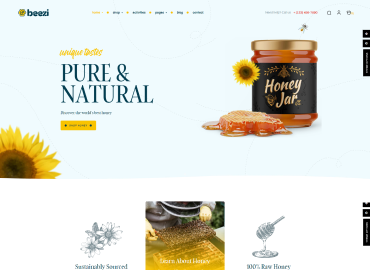
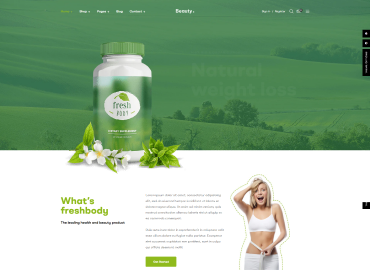
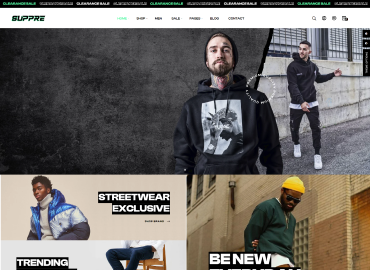
I just wanted to send a small remark in order to appreciate you for all of the superb tips and tricks you are showing here. My time intensive internet look up has now been compensated with good suggestions to go over with my colleagues. I ‘d say that many of us website visitors actually are extremely fortunate to dwell in a wonderful community with very many awesome individuals with interesting suggestions. I feel pretty blessed to have discovered your website page and look forward to tons of more pleasurable minutes reading here. Thank you again for a lot of things.
I was very pleased to locate this site. I wanted to thanks for your time for this terrific read!! I definitely enjoying every single small bit of it and I have you bookmarked to have a look at new stuff you weblog post.