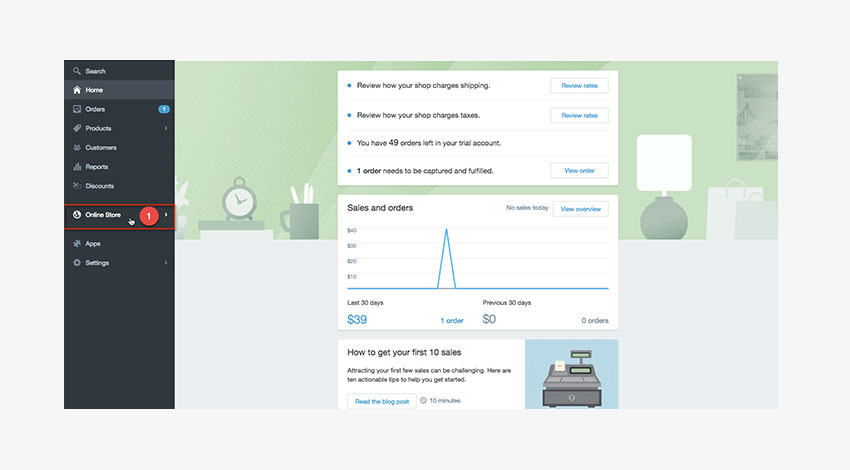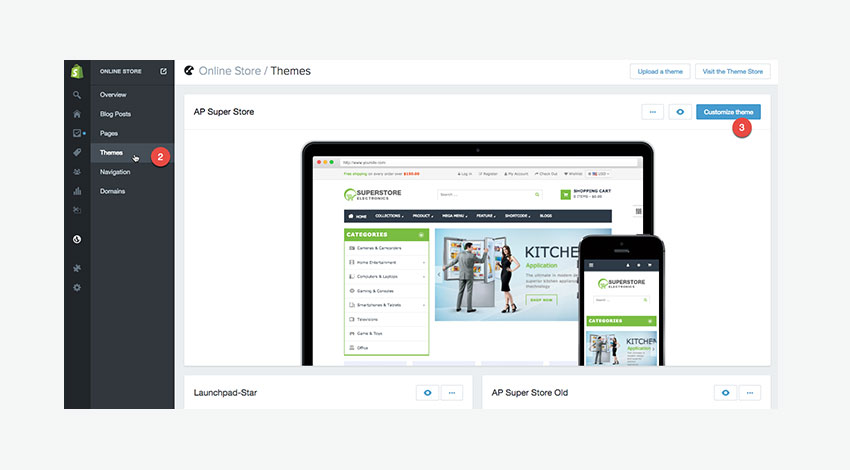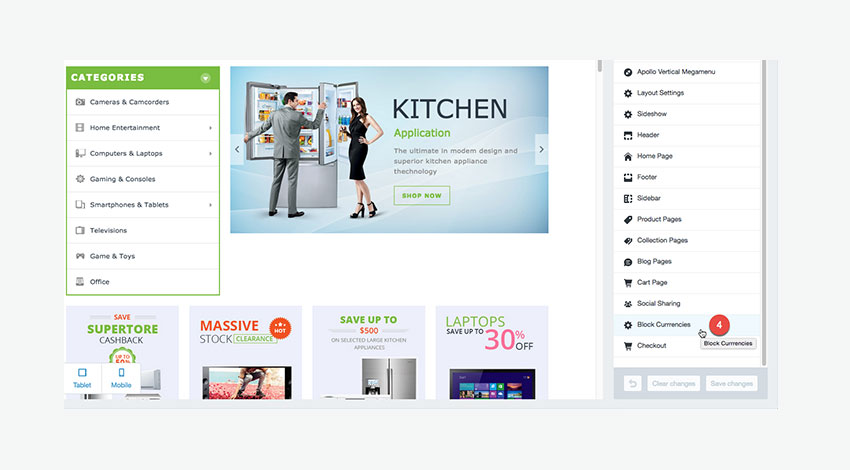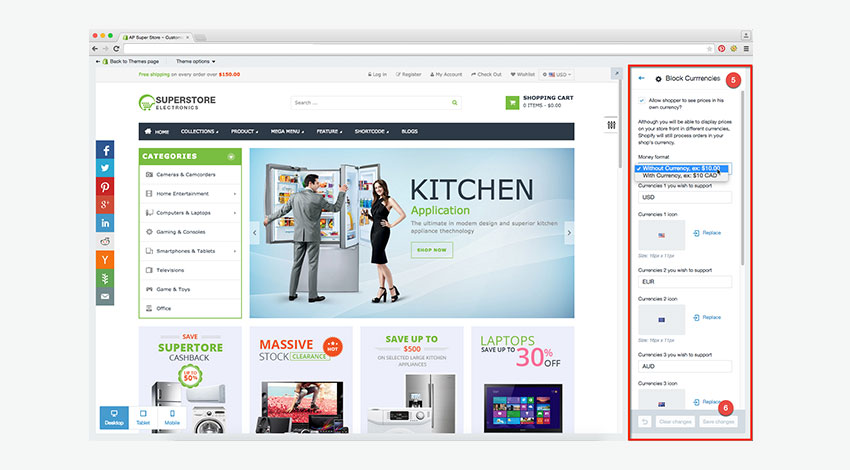What is a Block Currencies
A generally accepted form of money, including coins and paper notes, which is issued by a government and circulated within an economy. Used as a medium of exchange for goods and services, currency is the basis for trade.
How to manage currencies in Shopify Themes
Currencies at any e-commerce themes is important factor for trading because it creates flexible features when foreign customer change money from their country to others. So, I write this tutorial to provide a range of currencies for visitors to choose from when browsing your store.
1. Login to your Shopify Admin.
2. From your Shopify admin, navigate to “Online Store ” >> “Themes” tab on the left and click on ” Customize theme ” button on the top right of the appeared screen.
3. Then, scroll down and click “Block Currencies” tab to view currency settings:
4.Choose whether you want the converted money format to include the currency descriptor. Also type in the currency code for your default currency, as well as the codes for each currency you want to support. Separate the supported currency codes with a space. The default currency will become the currency shown to every new visitor to your store. Most commonly, you’ll want to use your shop currency there.
5. Click “Save Changes “at the top and open the front page of your site to check these changes.
P/s: We hope that the tutorial is helpful for you and do not hesitate to share your idea or ask us if you have any question.