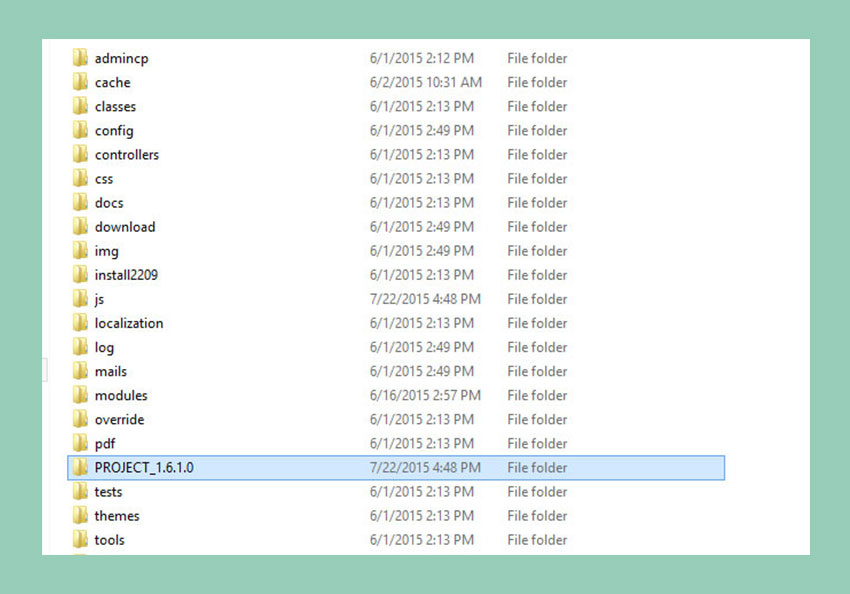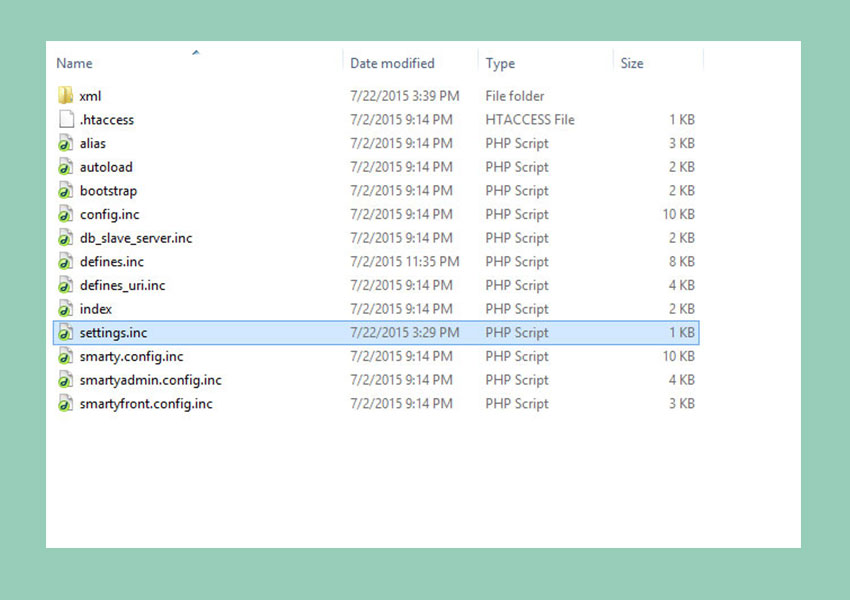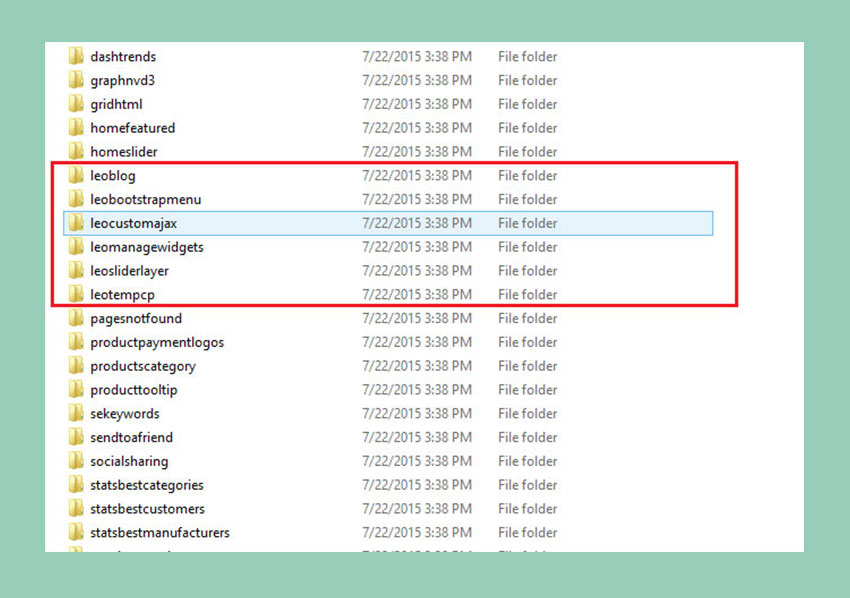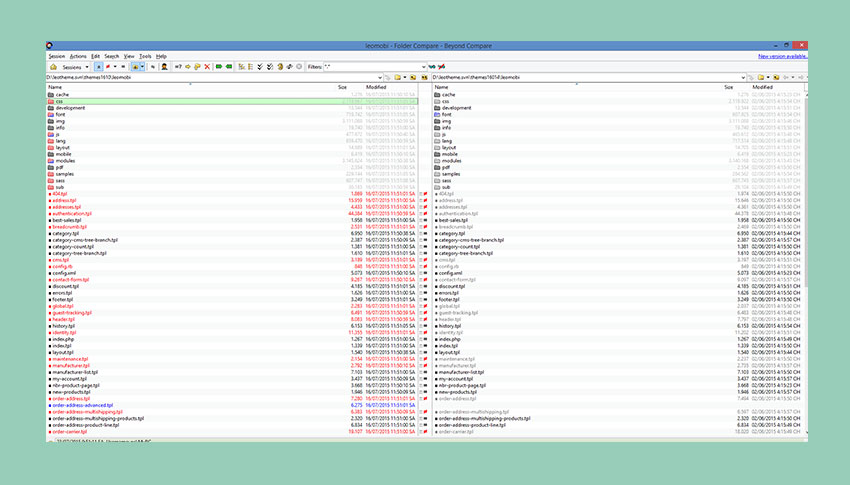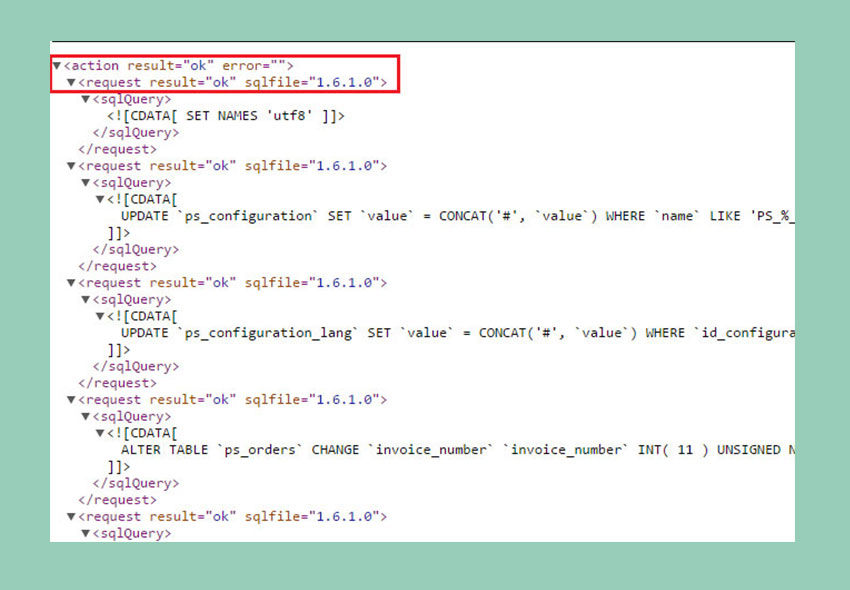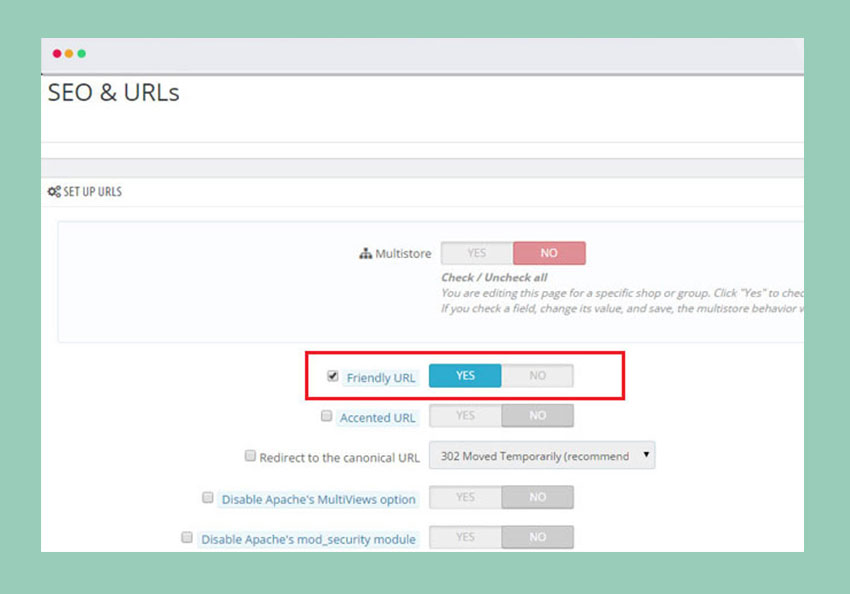Hi everyone! I understand that you will have many problem when upgrading your store to prestashop 1.6.1.0 version. I write this tutorial will help you can easily solve this problem by tips and tricks. Moreover, I will show significant changes and Prestashop V1.6.1.0 Themes Upgrade Plan at apollotheme.com. All you can see Tips and Tricks when upgrade to prestashop 1.6.1.0 version.
Before the updating process, you should prepare two files needed. They are Your Theme Store file and Prestashop Version 1.6.1.0. When you finished installing theme.
Step 1: Copy your Project into your Database (Project = File Prestashop 1.6.1.0 into Database = File Theme example: Ap_Shopping)
Step 2: Copy file settings.inc from ap_shopping\config into project\config
Step 3: Copy your important files: theme, images and module from Ap_shopping into Project.
With Module Files, you only choose which module need to update
With theme file:
You should use the Beyond Compare Software to compare between the old version and the new one. Especially, which file you fixed as CSS files.
Step 4: Check your update with this local link:http://localhost/ap_shopping/prestashop/install/upgrade/upgrade.php
(ap_shopping/prestashop = name of your project)
Step 5: when updating database success, now you can delete all files in your Database ( file themes) and copy all files in your project ( Prestashop 1.6.1.0) into this.
Step 6: Do all above steps, if you face with problems when installing process version 1.6.1.0, you can go to backend editor and choose Yes/No SEO&URLs.