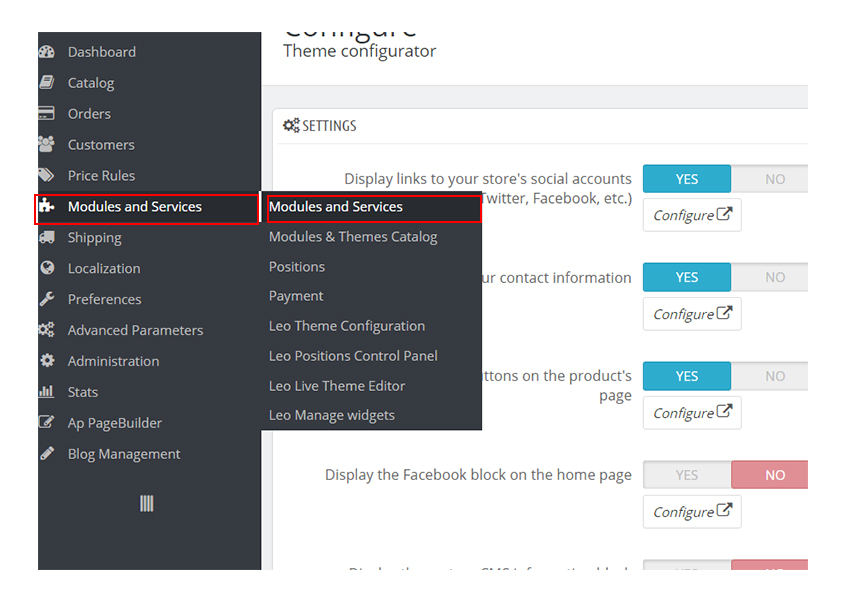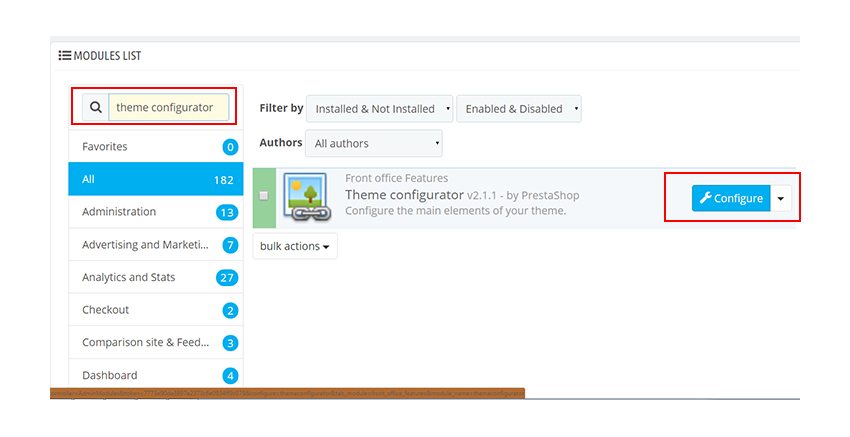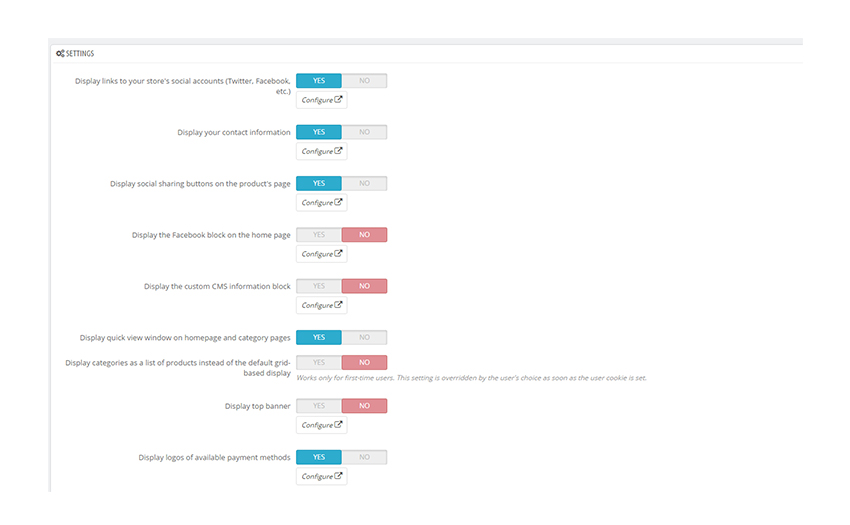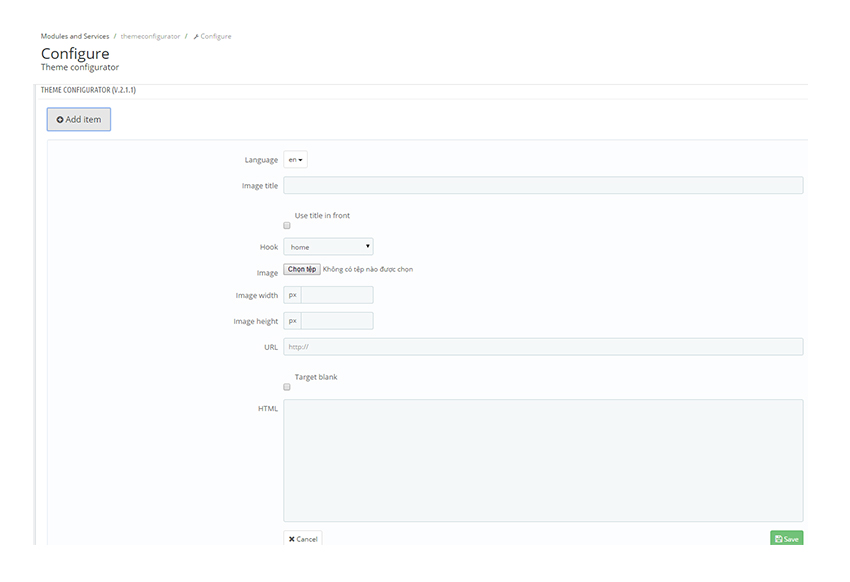The advantage of banner in Prestashop Template
Banner ads in your shop themes are one of such internet advertisements which aims with communicating with customers about products, services , brands and companies. There are some advantages with the banner ads:
- With banner ads contain attractive images , it save time both publishers and advertisers.
- If the banner ads is interesting to the visitors , they will look for more information by clicking the ads . By this way, the website traffic will be increased so you needs to link directly to the information contained page.
- Brand of the ads results on effectiveness of the banner ads so you should use attractive pictures viewers’ attention can easily seek.
How to add banner ads in prestashop
I understand about important issues of banner ads role so in this tutorial, we will show you about the way to manage banner in Prestashop Theme. At first you need buy responsive prestashop theme and install it.
1. Log into your Prestashop admin panel and go to the menu “Modules and Services -> Modules and Services”.
2. Search for “Theme Configurator” in the “Modules List” .It will show up in the right column, then click “Configure” button to configure the setting.
3. On the settings configuration page, you can see different blocks which you can switch on and off by clicking “yes” and“no” buttons. Click “Configure”to configure the settings of a particular block.
4. Add a new banner ads and configure it.
5.Click “Save Changes “at the top and open the front page of your site to check these changes.
P/s: We hope that the tutorial is helpful for you and do not hesitate to share your idea or ask us if you have any question. You can see other tutorials of prestashop at HERE .