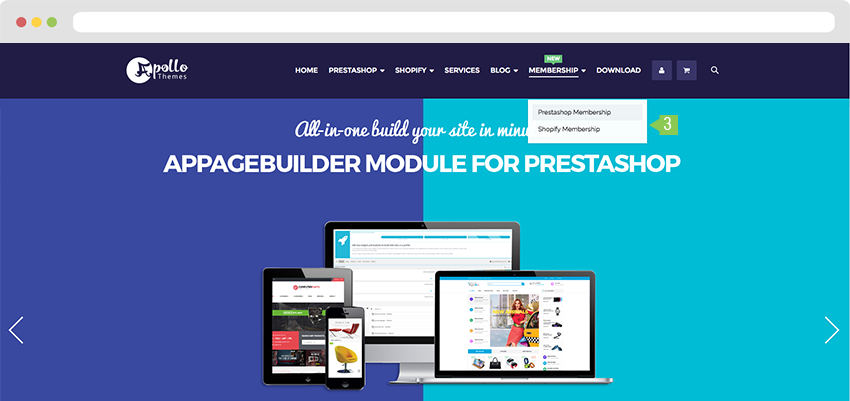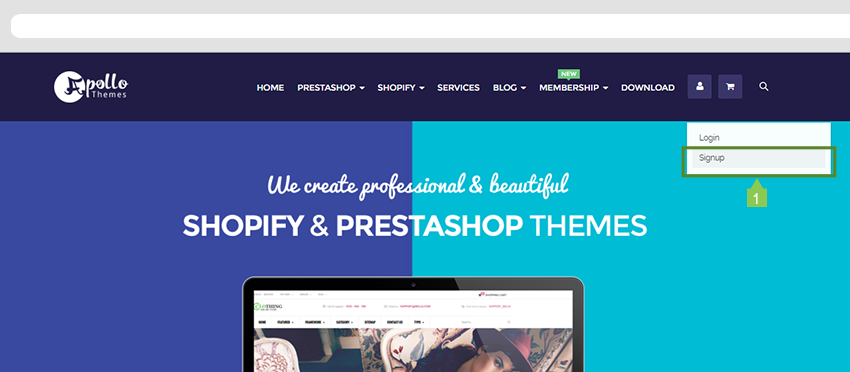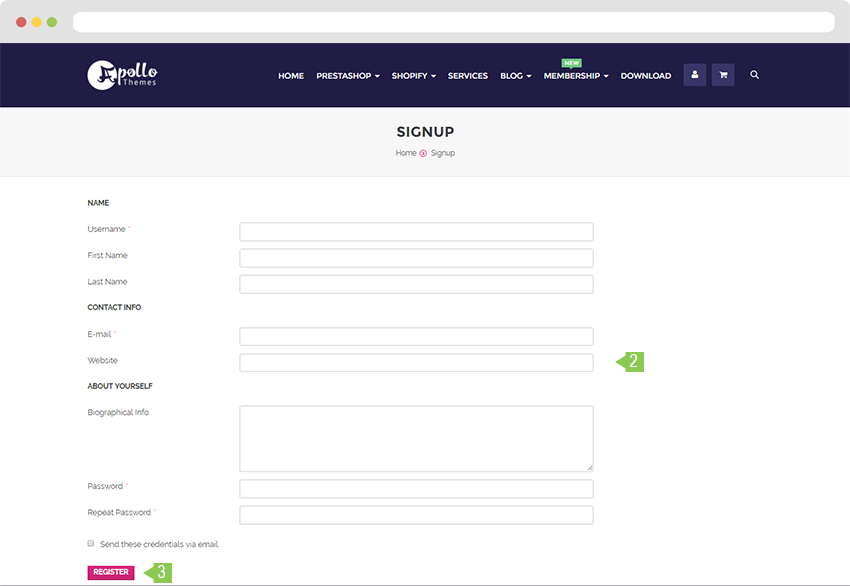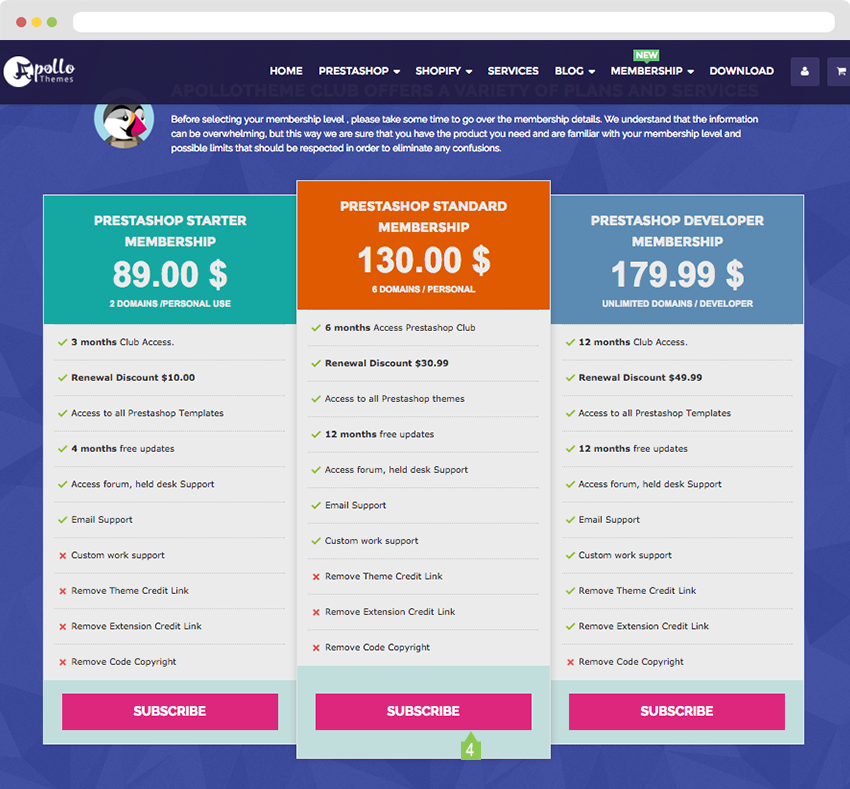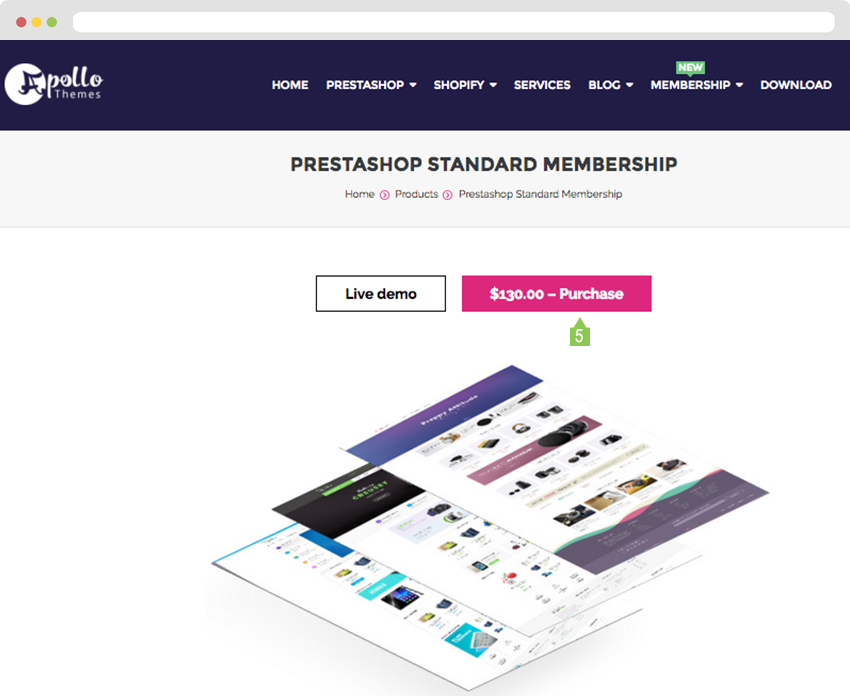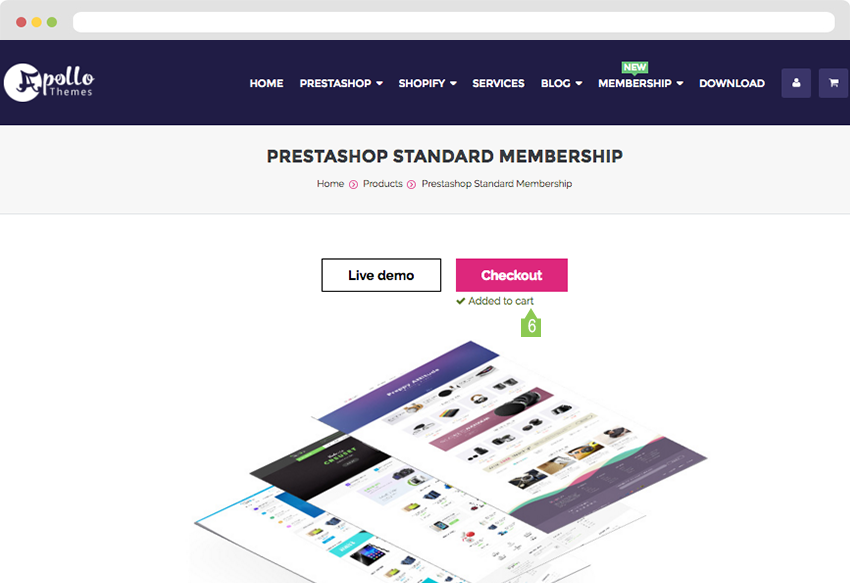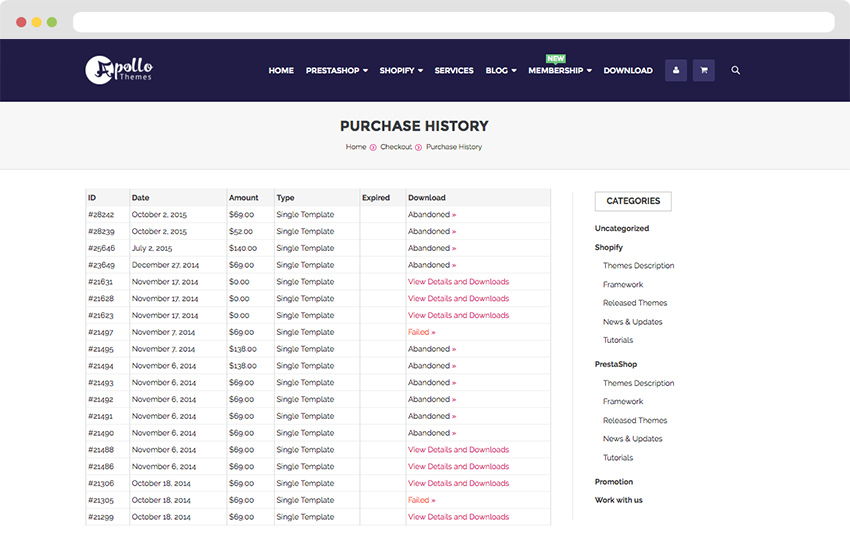ApolloTheme provide a variety of membership programs for customers to choose. With membership programs, users have more benefits and supports. There are two types: Prestashop Membership and Shopify Membership.
To join in this program on the condition you have not account, firstly, you need to join this page and sign up to become a member by click into the symbol for sign up (1)
and fill in all the information (2) and click on “Register” button (3).
Then you choose “Membership” on menu. There will appear two kinds of programs for you to choose. (3)
For instance, if you want to use Prestashop Theme, you choose Prestashop Membership.
After that, there are 3 packages for you to make a choice. Before selecting your membership level, please take sometimes to go over the membership details. The information can be overwhelming but it assures that the product meets your need. Consider carefully about that.
After choosing the most suitable level you want, put the mouse in “Subscribe” button (4). All details about the level you choose will be shown on the screen. You can see more information here.
If you agree, click into “Purchase” button. (5)
To make sure about the product you have bought, press into “Check out” (6) to find whether it has just been put into the cart or not. Provided that there is no wrong, continue to choose purchase to finish. By this way, you have got a Prestashop membership package and download it the same image.