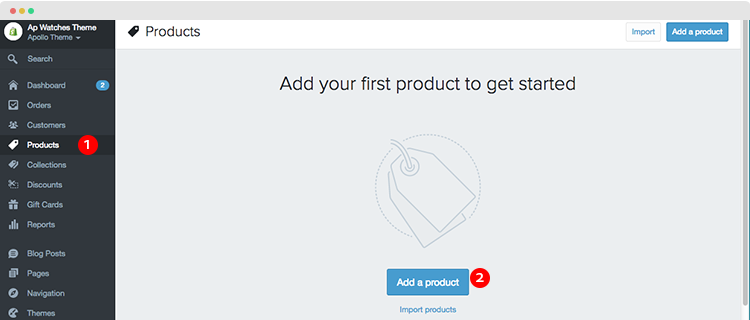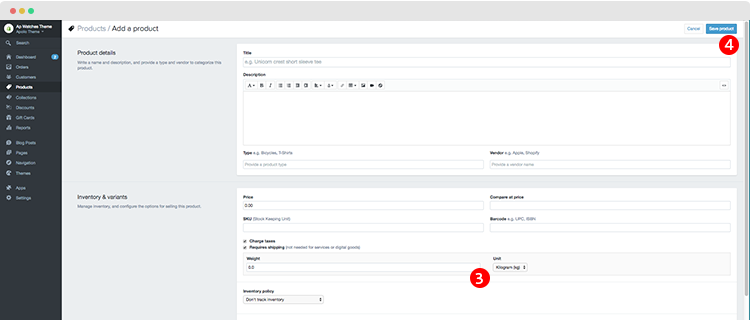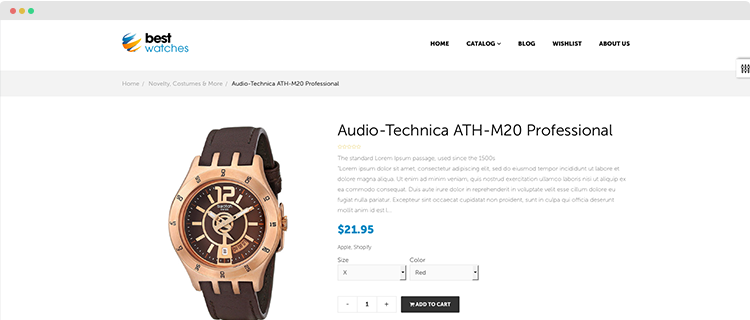This tutorial will show you how to add a new product in Shopify store.
Steps to add a new shopify product :
Step 1: You login to your admin shopify panel and navigate to Products tab.
Step 2: Click on the ” add a product” button to open product’s information page and you fill your product information following guides:
– Product details : write name and description , and provide a type and vendor to categorize this product.
–Inventory & variants : manage inventory and configure the options for selling this product.
– Images : Upload images of this product.
– Collections: Collections can be used to group products together.
-Tags: tags can be used to categorize products by properties like color , size and material
– Search engines : set up the page title meta description and handle. These help define how this product shows up on search engines
– Visibility : control whether this product can be seen
-Template : Select the template this product will use on your storefront.
Step 3: Your product is successfully added to your store. You can preview it at the front office of your site.
Hope this tutorial is much of help for you while developing your Shopify site. Forum or send us email through the Contact Form or send directly to the following email. We will try to answer and solve problems for you as soon as possible (within 2 days)