The world is changing, the rise of Information Technology has contributed a massive role to economy worldwide, including online business. If you are ready to start selling products online, whether you are selling products or services, then Shopify, an e-commerce platform might be the best choice for your online store out there.The platform is easy to set up, help your store goes online in a blink of an eye.The process is fairly straightforward and painless, even the guys without any technical knowledge can run the store with ease.
And the Shopify’s latest update is even more stunning, introducing a new way to build your online store call Sections, totally change the way when customizing your site. It’s never been easier to build your store with some simple navigations.
The “section” function goes along with Debut, a flexible and elegant standard Shopify theme. “Debut” is suitable for all stores, no matter what your inventory size is.With “Debut”, you can:
- Quickly set up your store and start selling
- Less customization, change the look and feel of your store more effectively
- The layout is now arrangeable, create more options for flexible structure
Shopify “section” is the core feature which was introduced recently by Shopify. The idea is to provide an easier way to customize the store’s homepage content. With some simple navigations like click, drag, drop and save, you can insert, add, rearrange or remove anything from site storefront. Therefore, the new mechanic give you freedom to adjust layout without any design and coding skills, making it more fun and efficiency.
- Section features:
– Fixed sections :
The fixed section is bound to Theme Editor, which mean it only stays in one place and can’t adjust position, usually the theme’s header and footer. Nevertheless, you can still edit content inside the block.
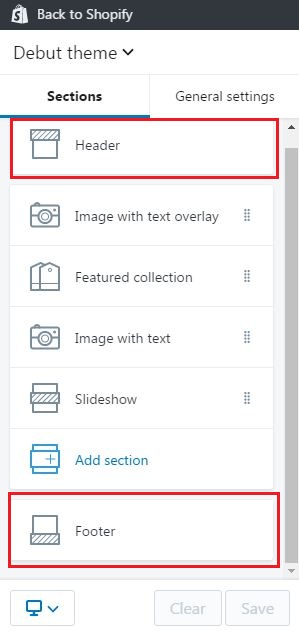
– Flexible sections :
These sections are fully customizable within Theme Editor, usually be the homepage middle part.You can add, reorder or remove the content whatever the way you want. Section components vary differently in each theme, depend on the theme author. Some of the common examples are slideshows, products list, products tab, collection listings, banner blocks,…
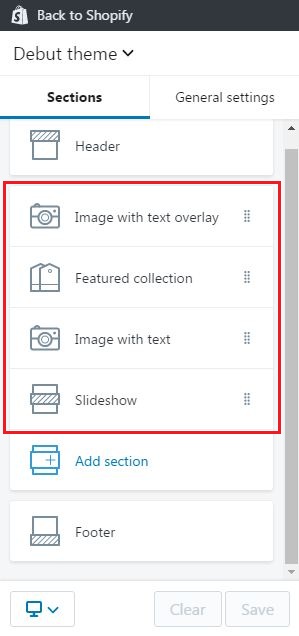
– Real-time editing :
Quicker response time and faster reaction, the text you type now synchronize immediately to the website’s front-end, offer enhance experience and comfortable toward user.
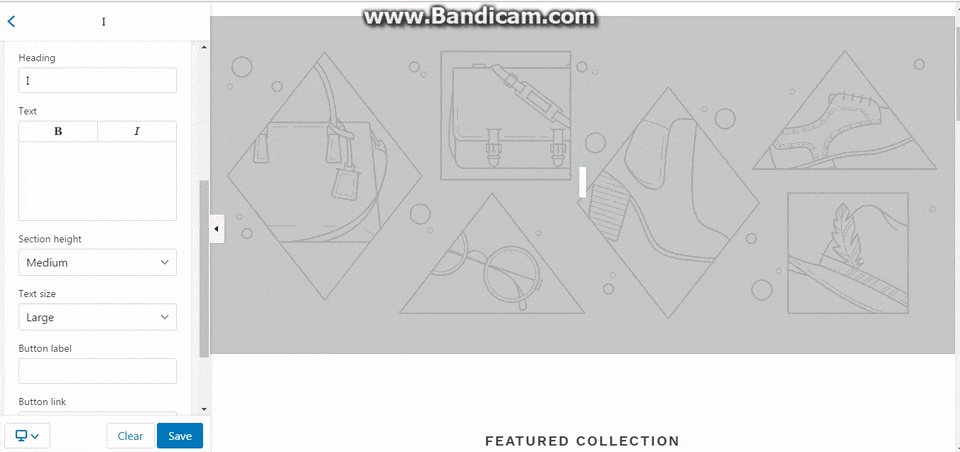
- Theme editor components arrangement :
Theme editor is now divided into two tabs: Sections and General settings. While sections we have already discussed above, General settings allow you making changes to your storefront’s global style, such as color,typography,social media, favicon, checkout,…Again, settings of these are theme-specific.
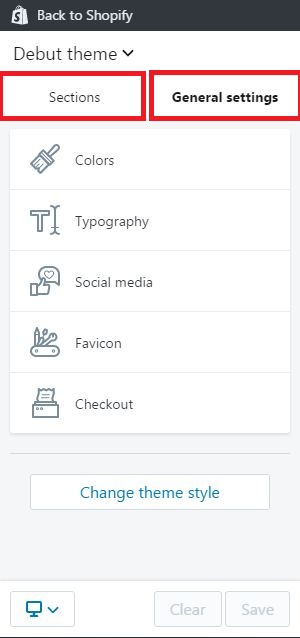
- Using sections :
– Add section :
From Theme Editor interface, you can add new section by clicking Add section button.Type of section will vary, which mean different themes will have different section options.
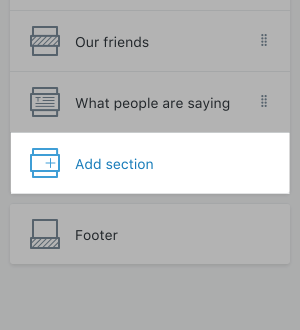
– Adjust section position :
A convenient feature allows user to freely customize their homepage storefront. Now you are able to click and drag the section block to the position you want it appears then voila, content was changed right away.
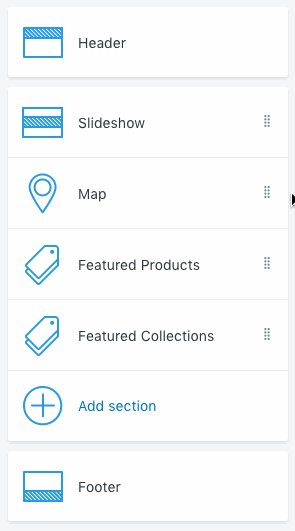
Thank you for reading our blog. Stay tuned for another post later!
For any questions about our products and services, please shoot us an email at apollotheme@gmail.com. Helping you all is our great pleasure!
- Related post:
The new apollo theme framework has arrived
Apollo theme framework (Part one)
Apollo theme framework (Part two)
Apollo theme framework (Part three)
Reference links:
https://help.shopify.com/manual/using-themes/sections
https://www.shopify.com/blog/introducing-a-new-way-to-build-your-online-store
https://help.shopify.com/manual/using-themes/themes-by-shopify/debut
https://monetizepros.com/features/the-beginners-guide-to-shopify/







